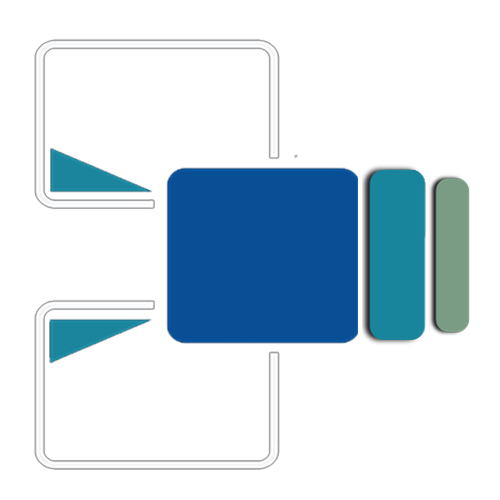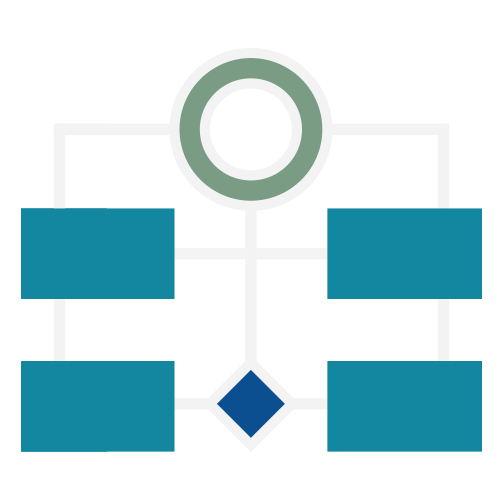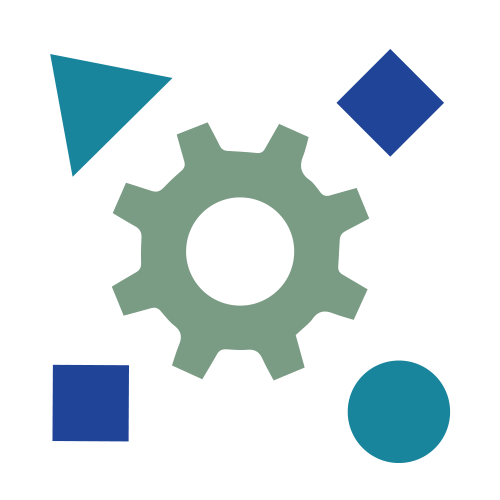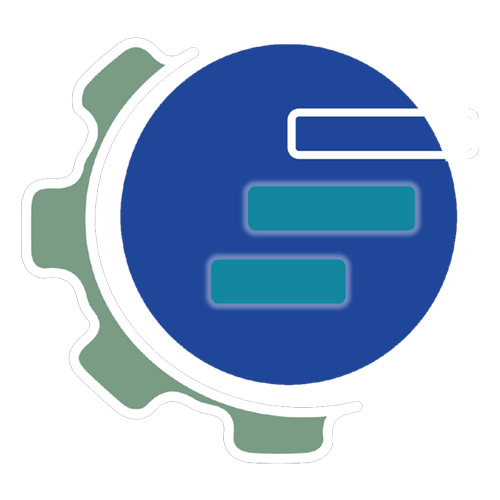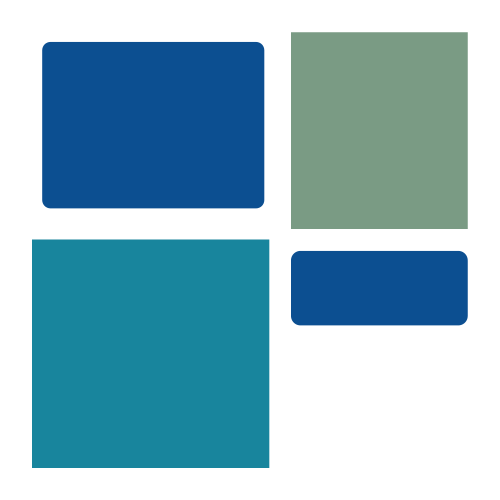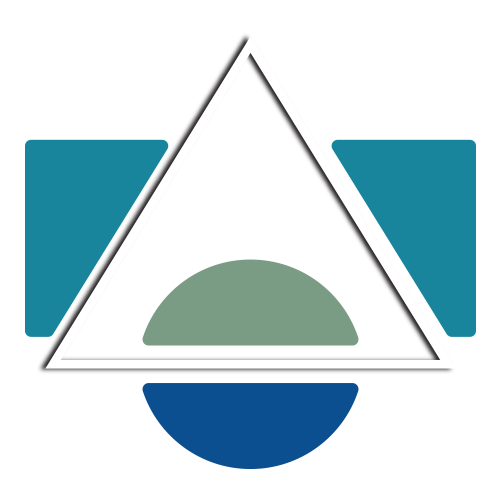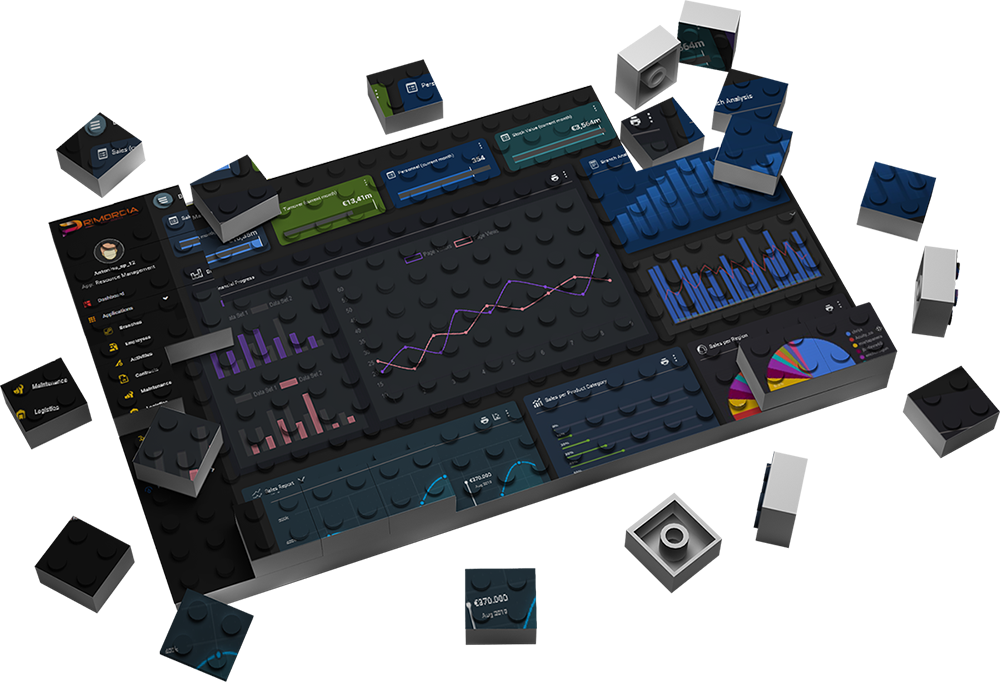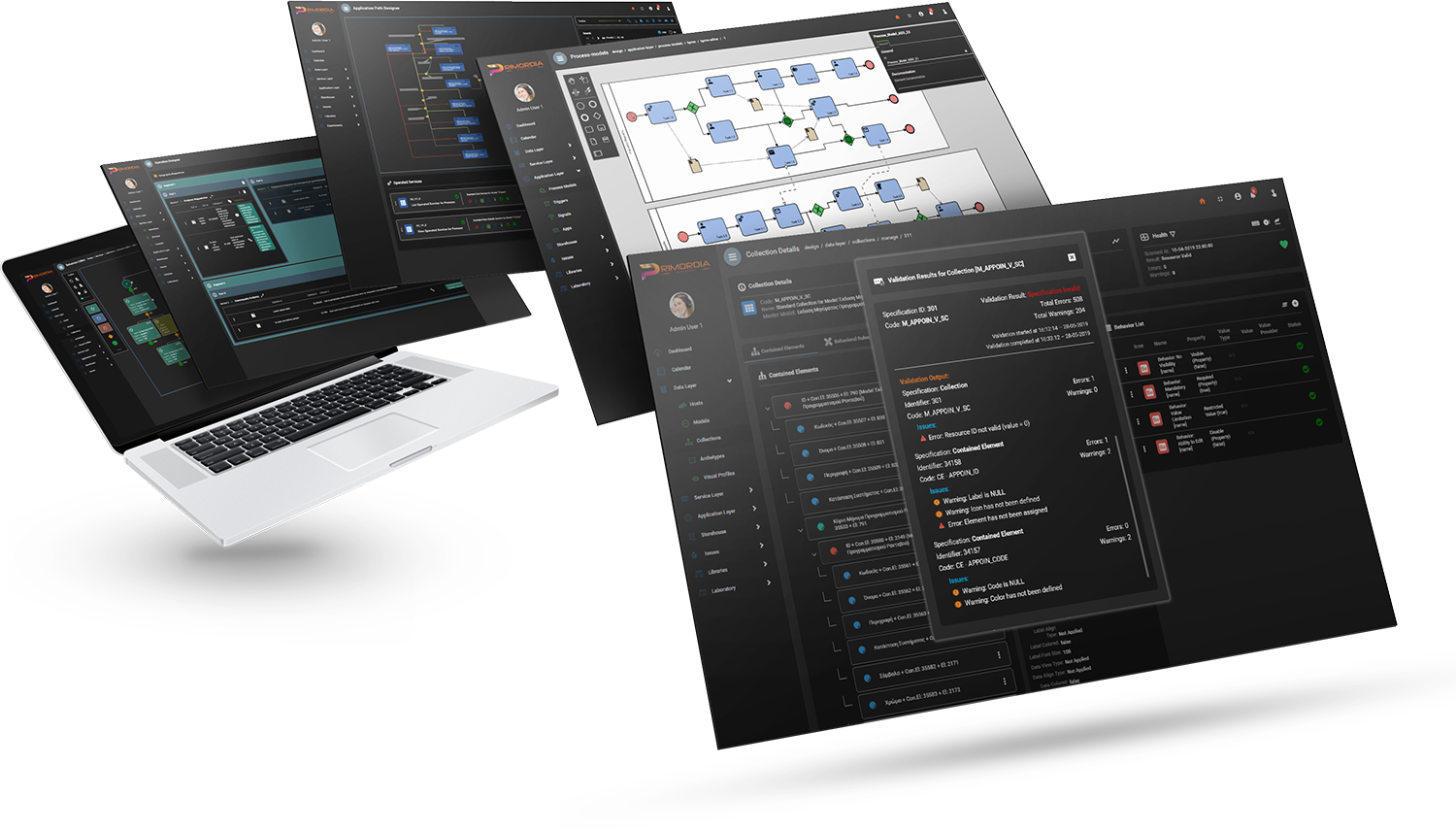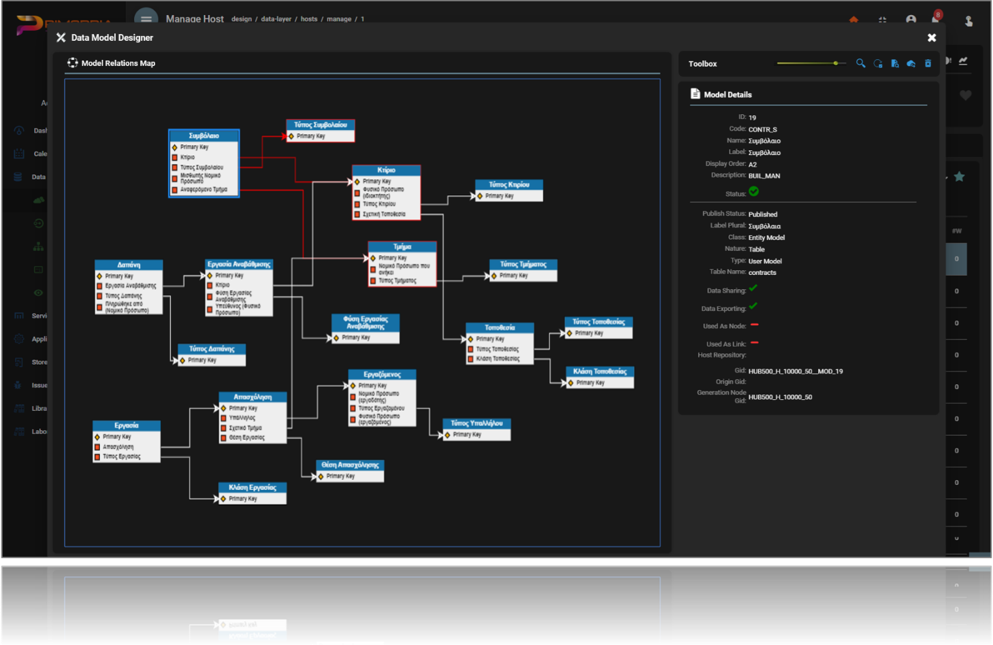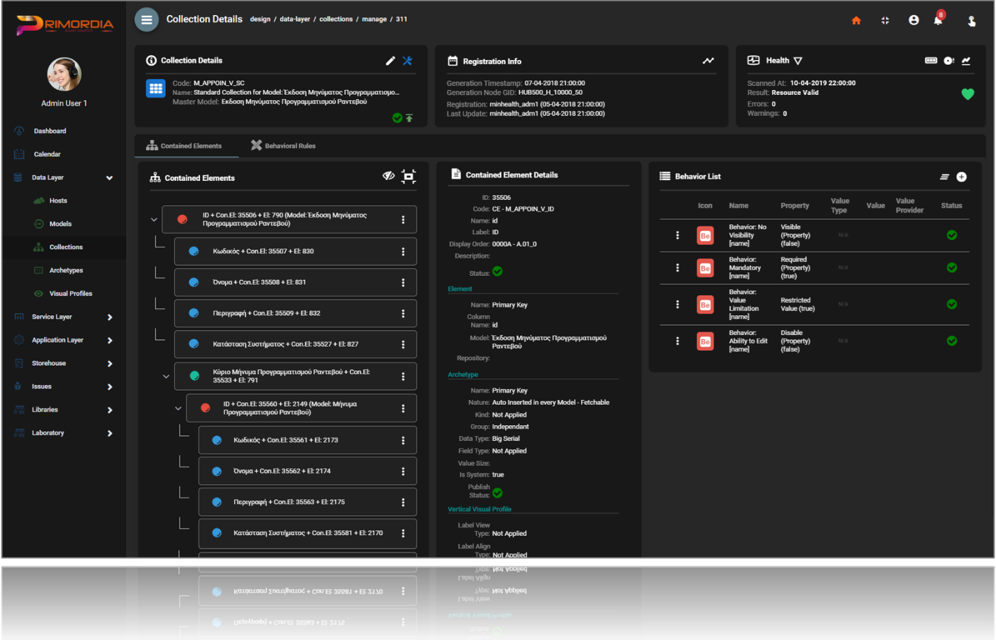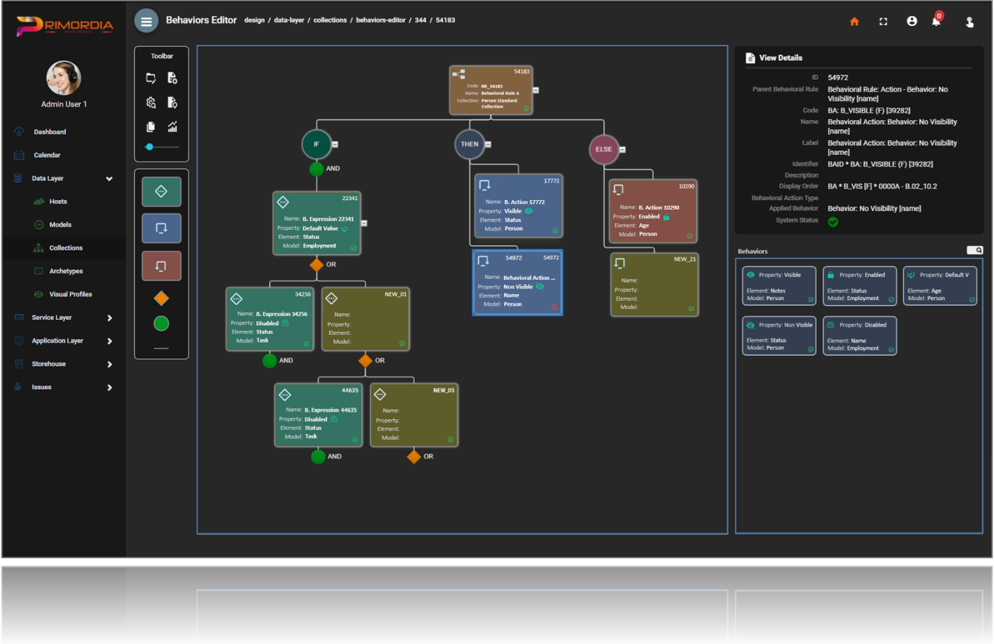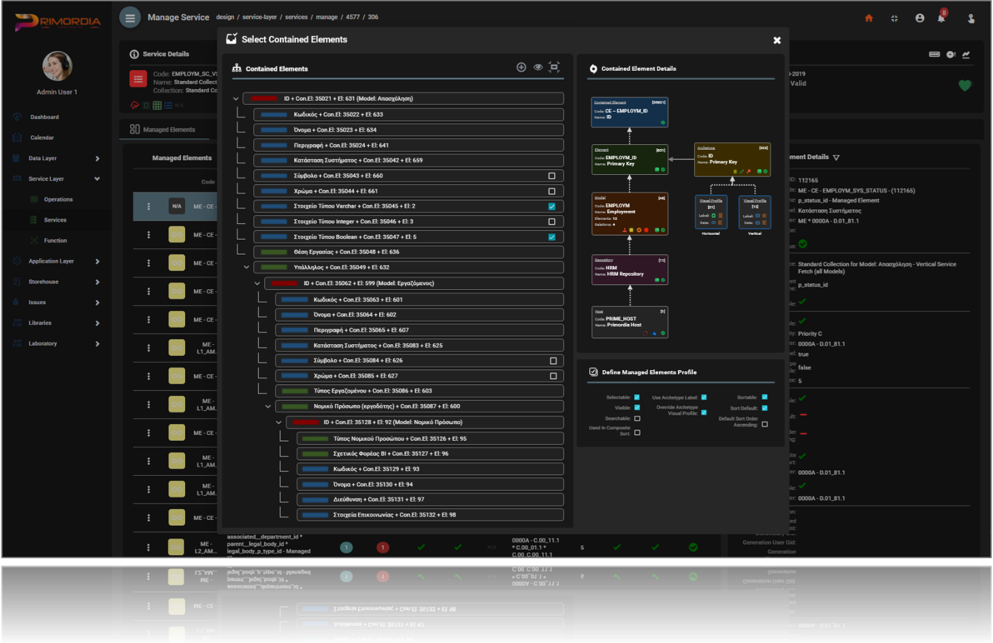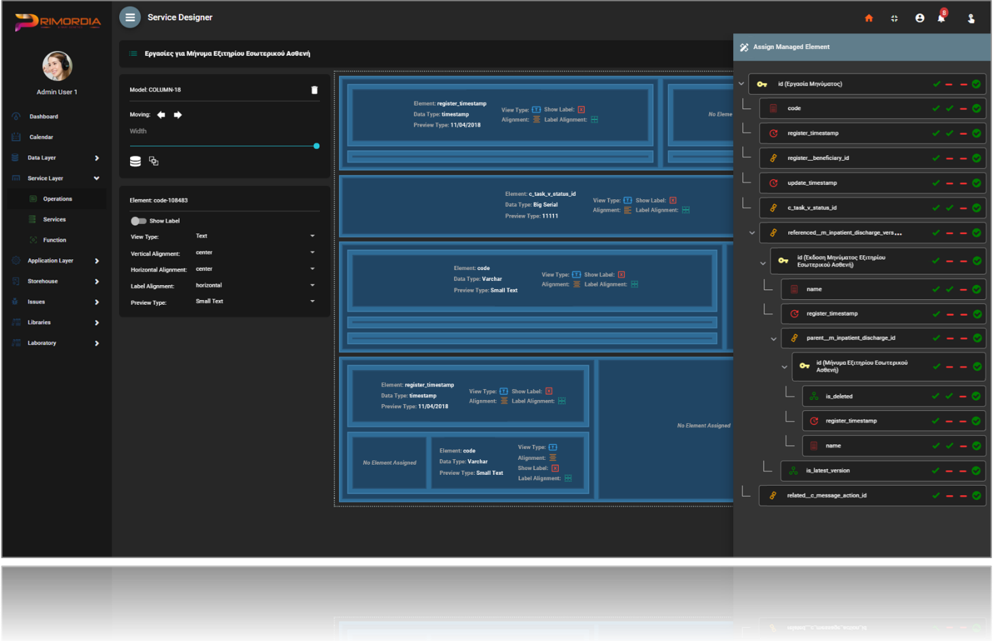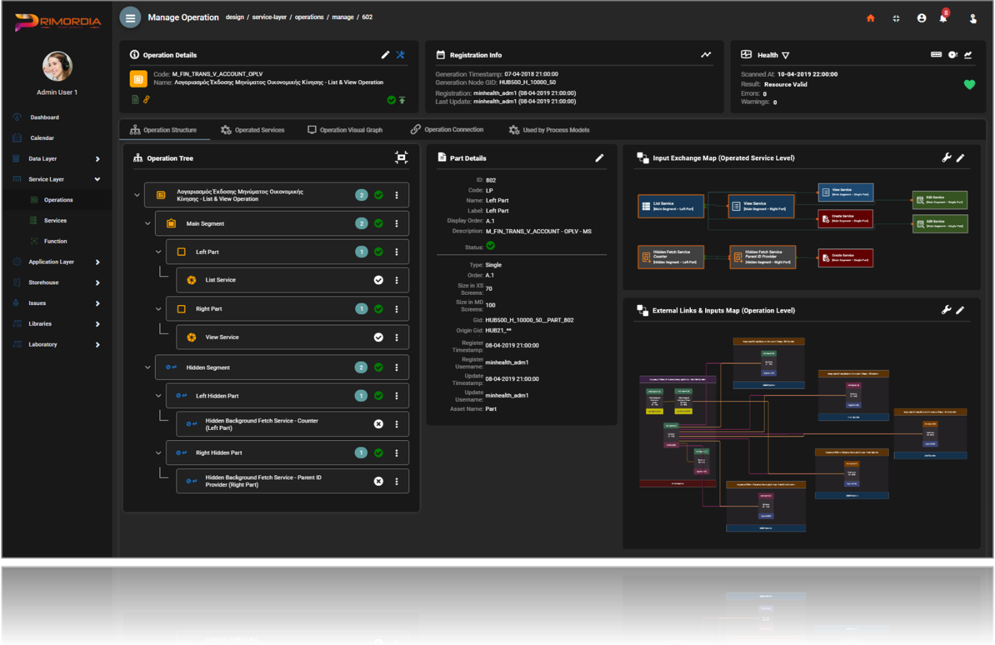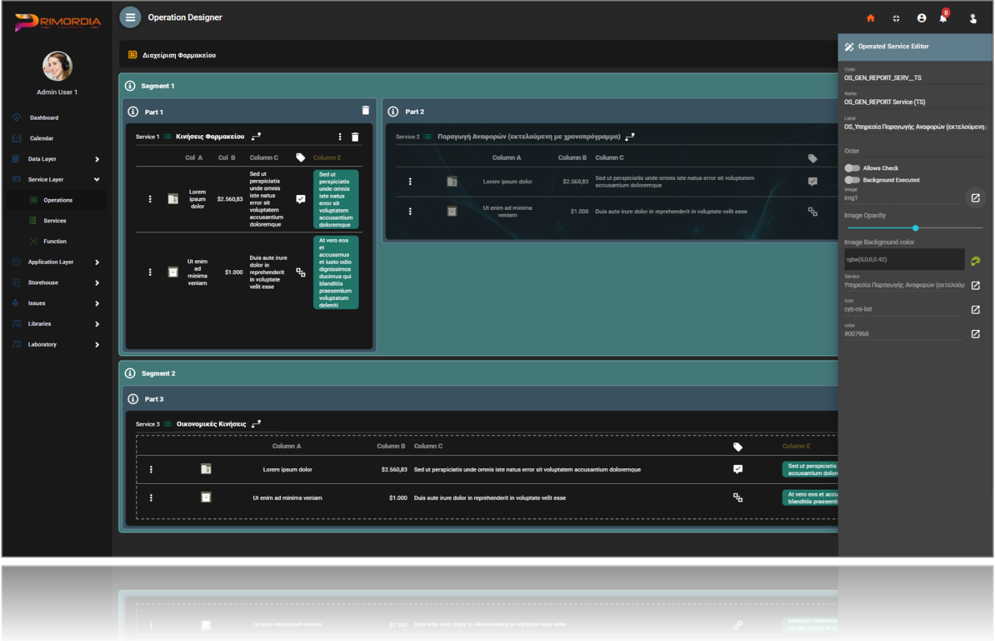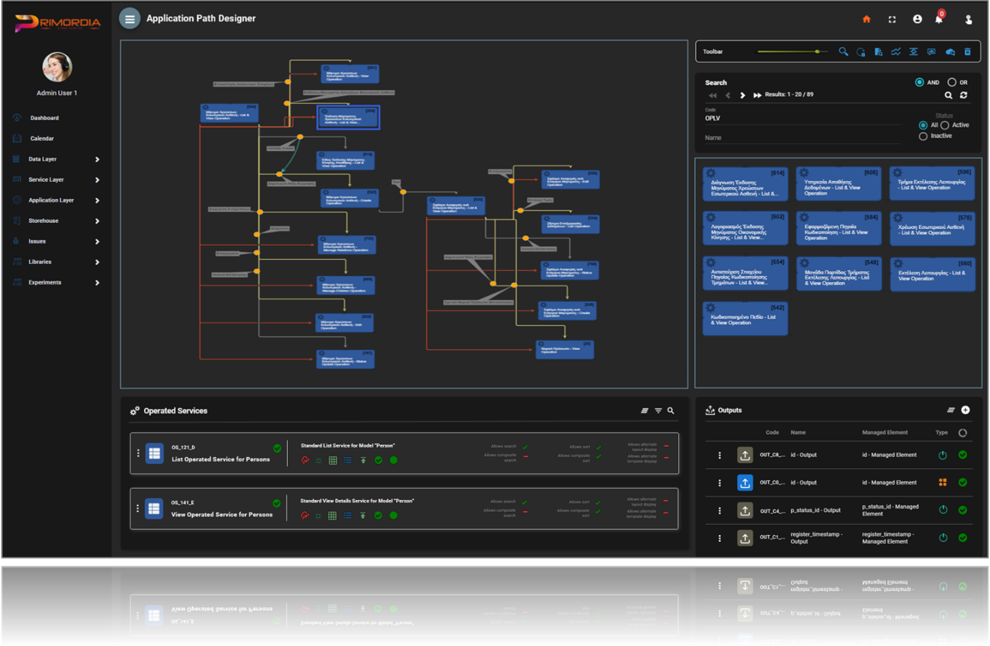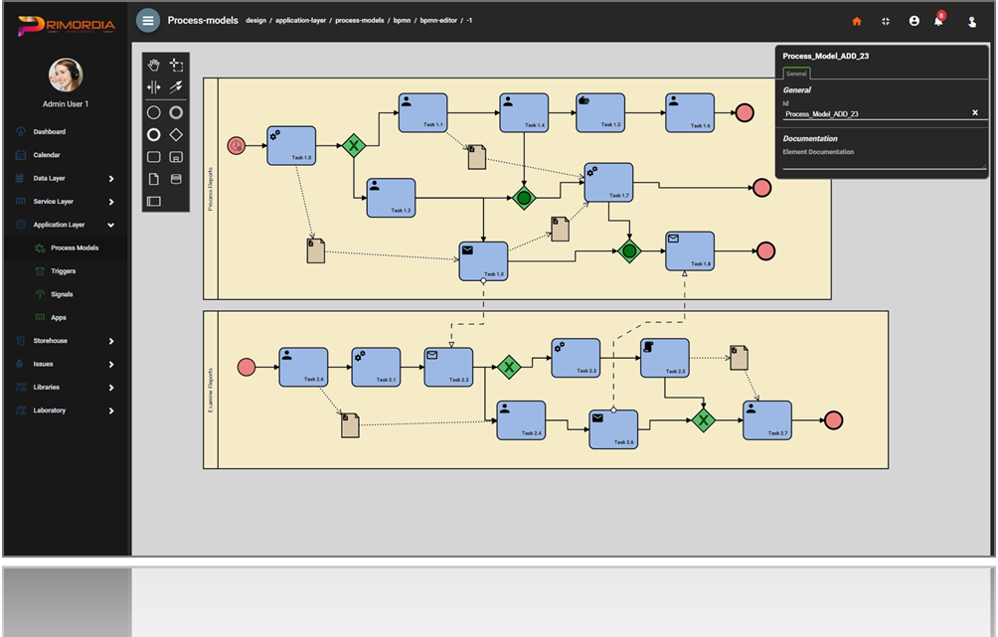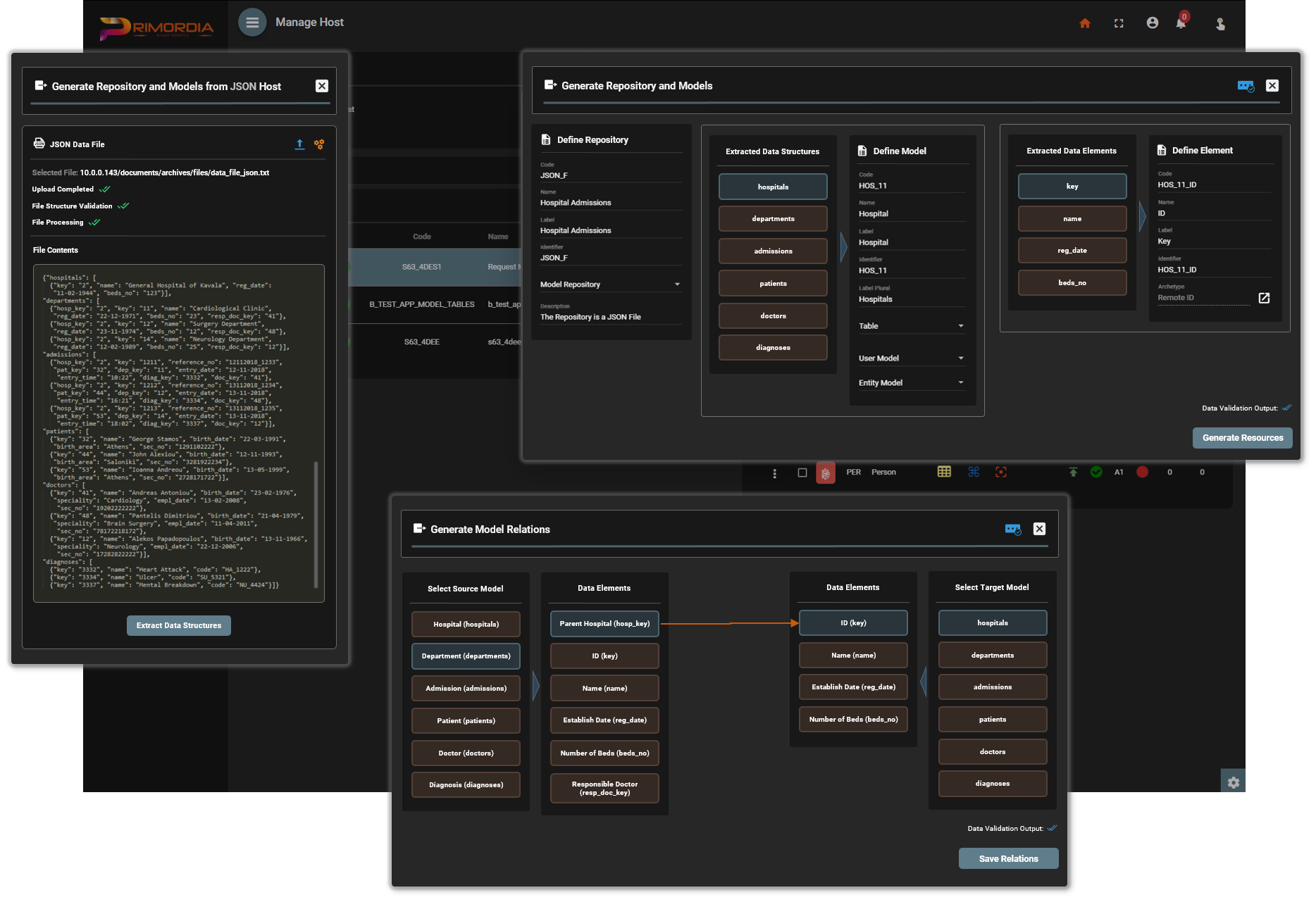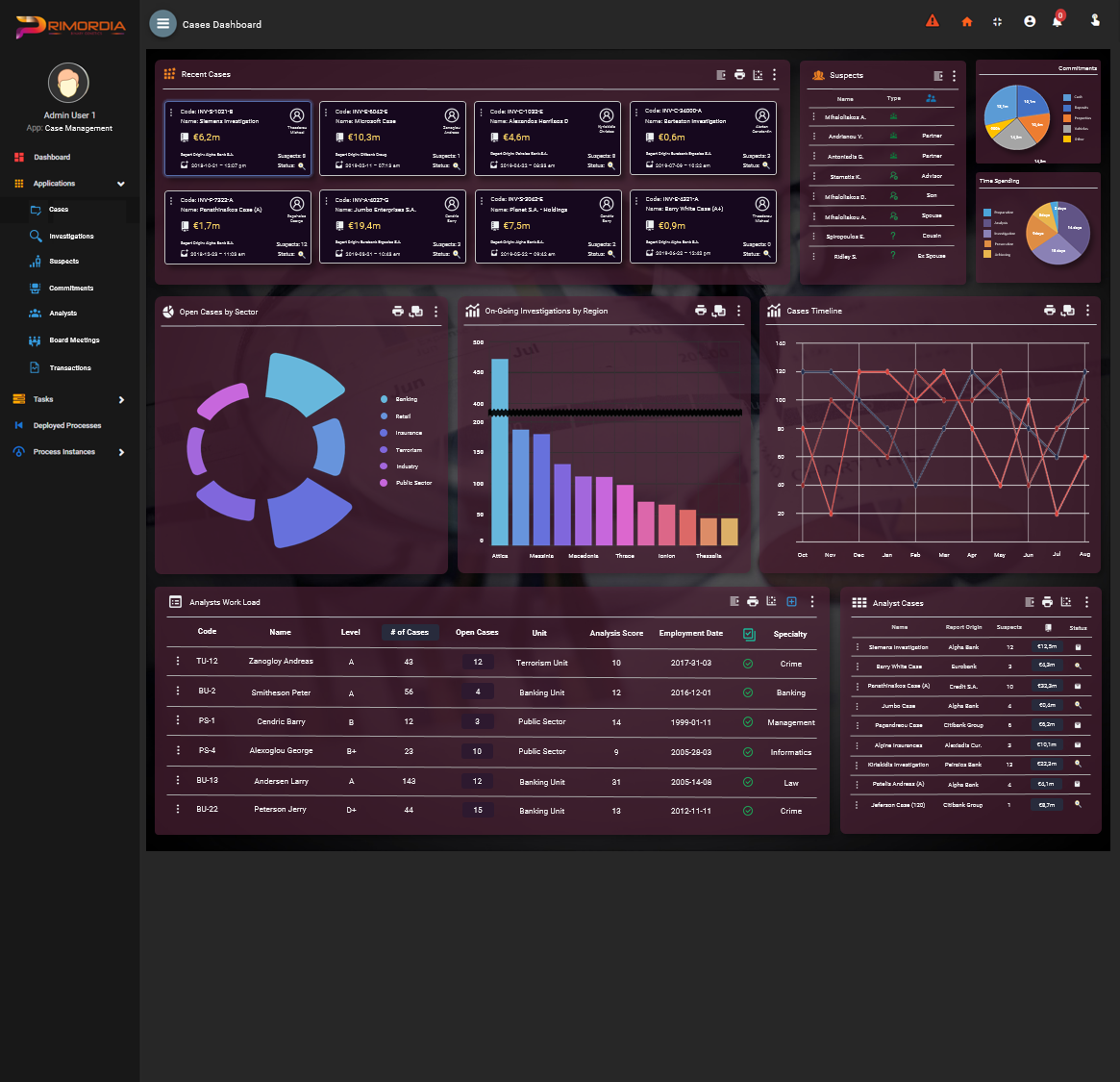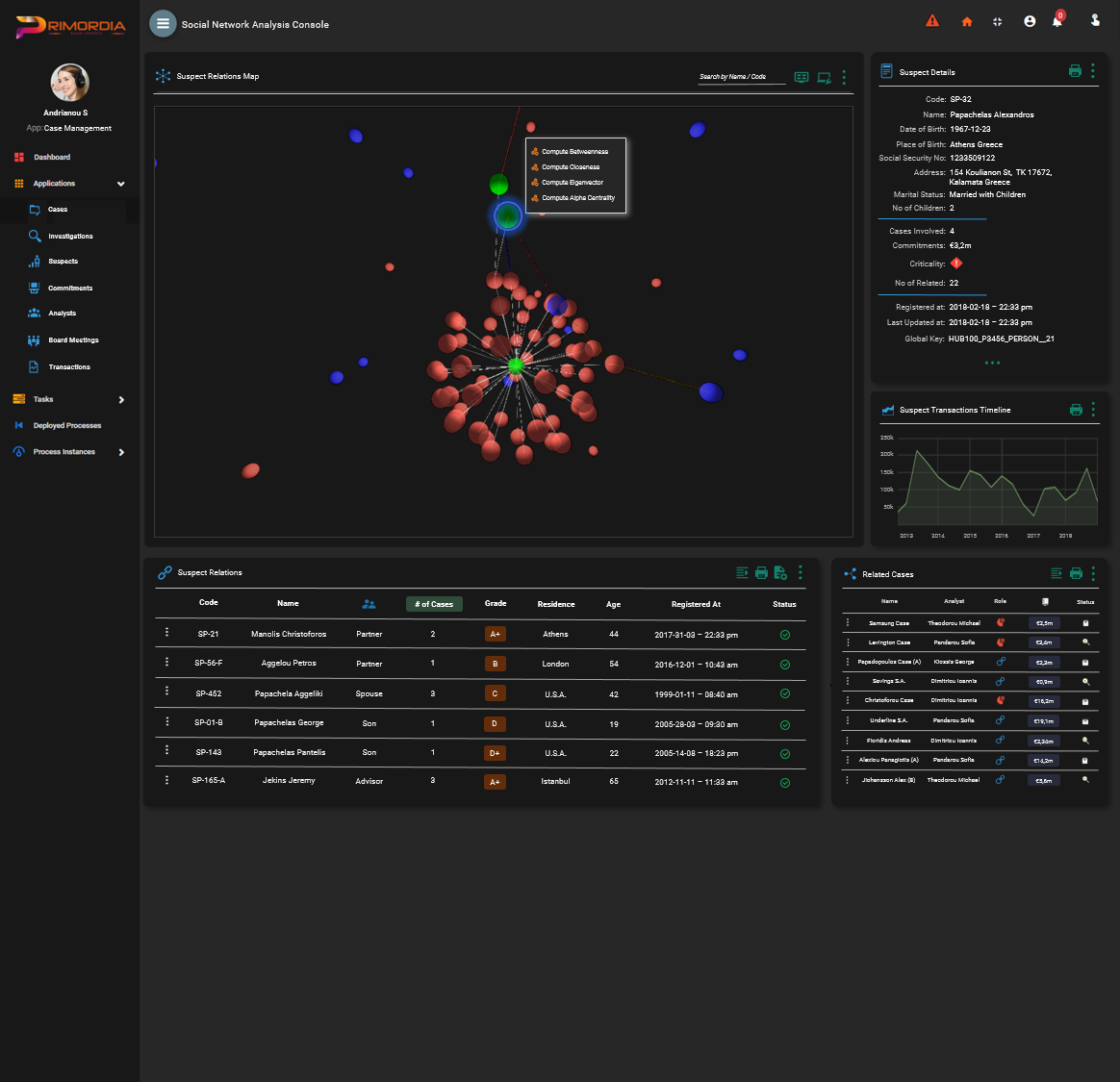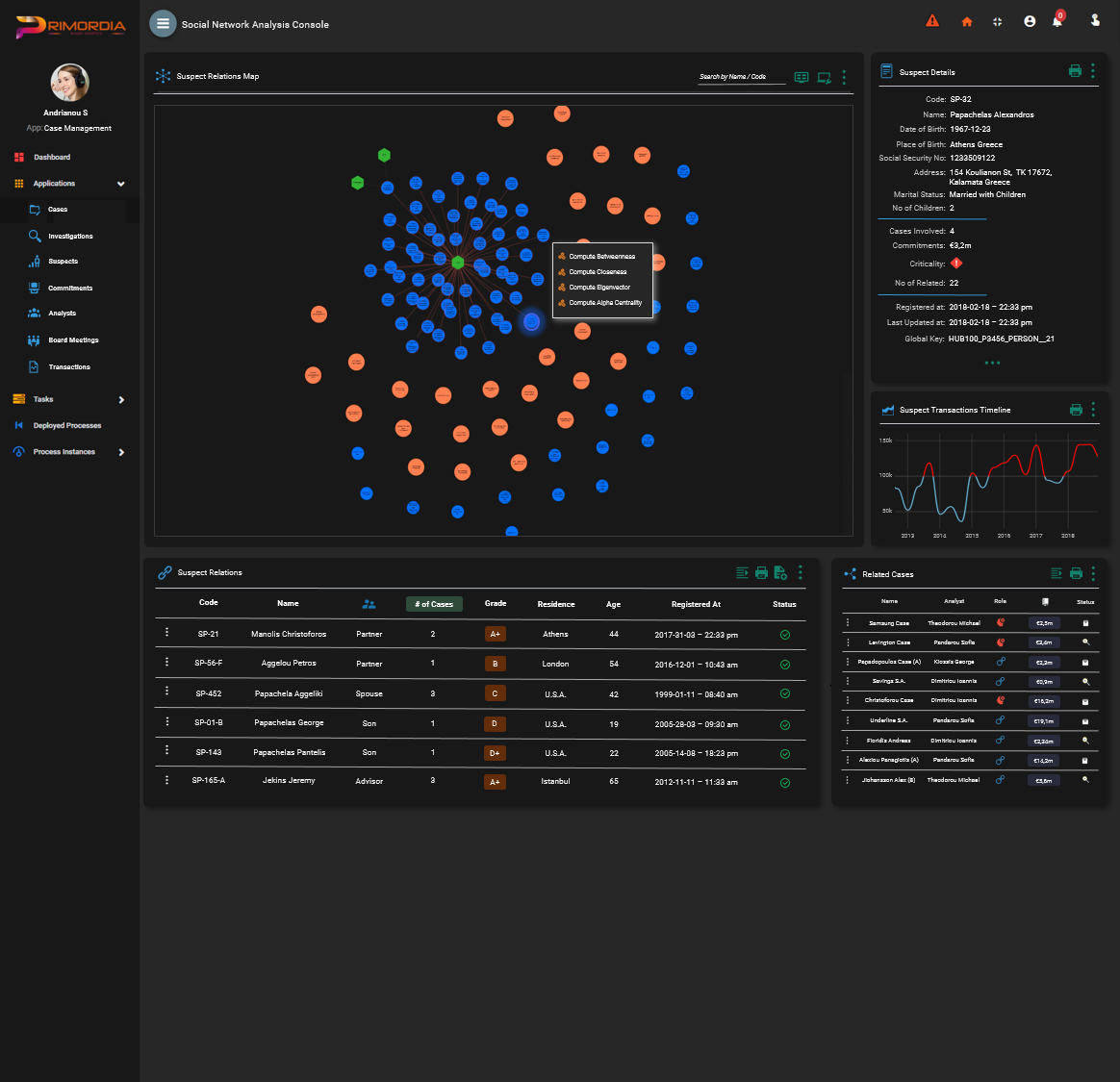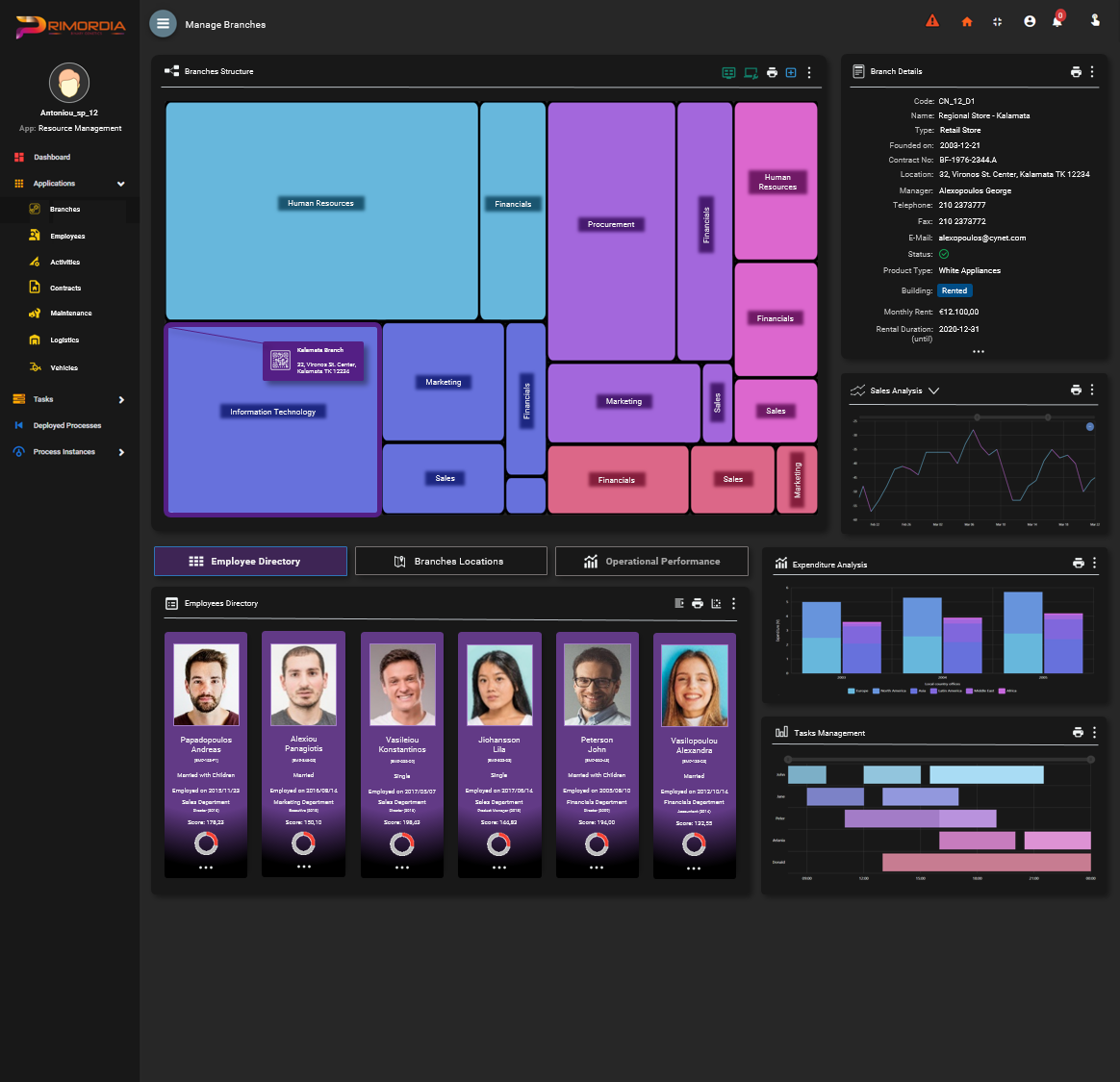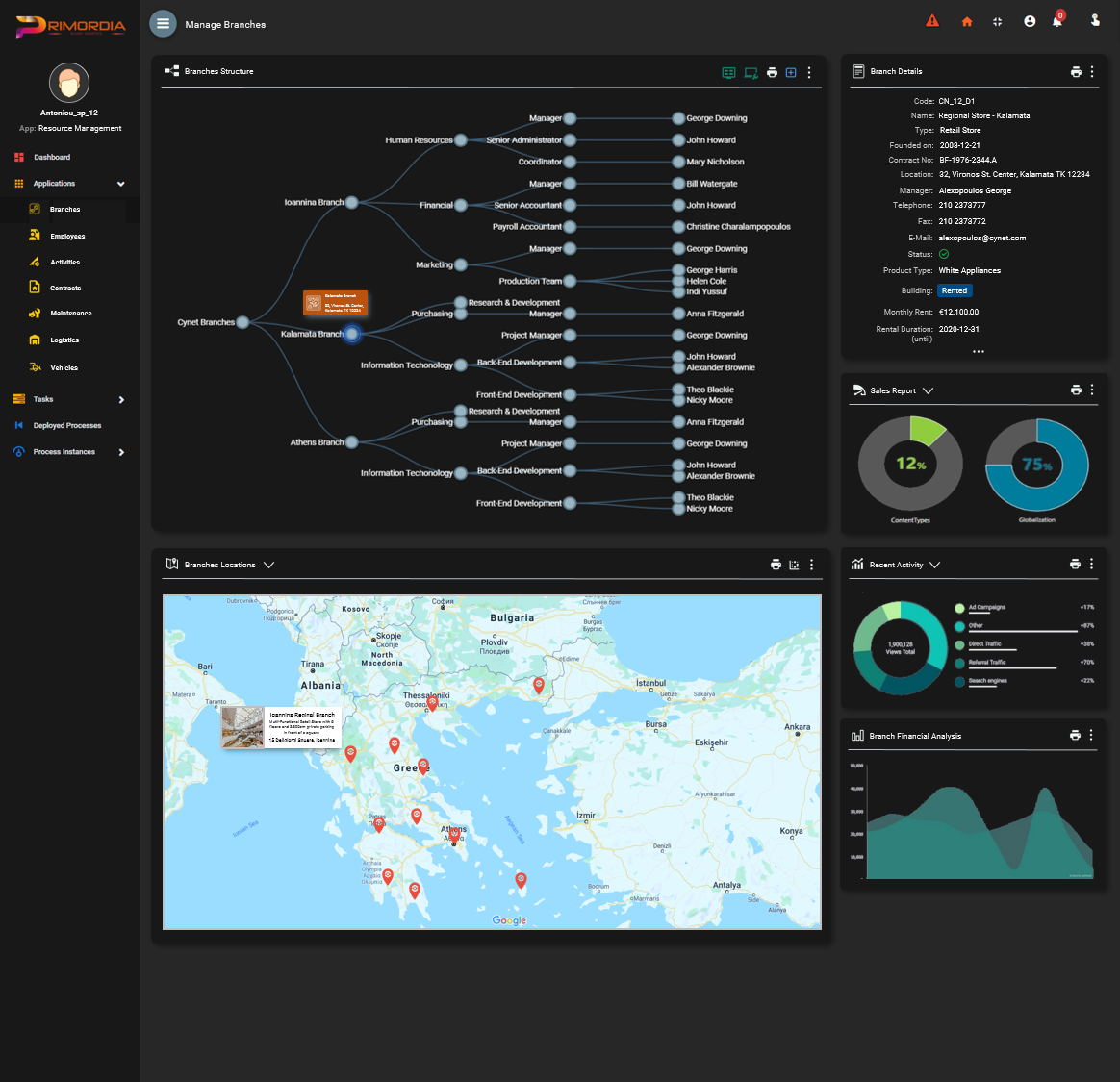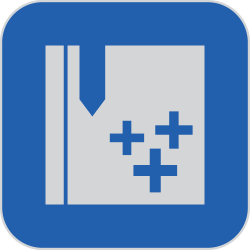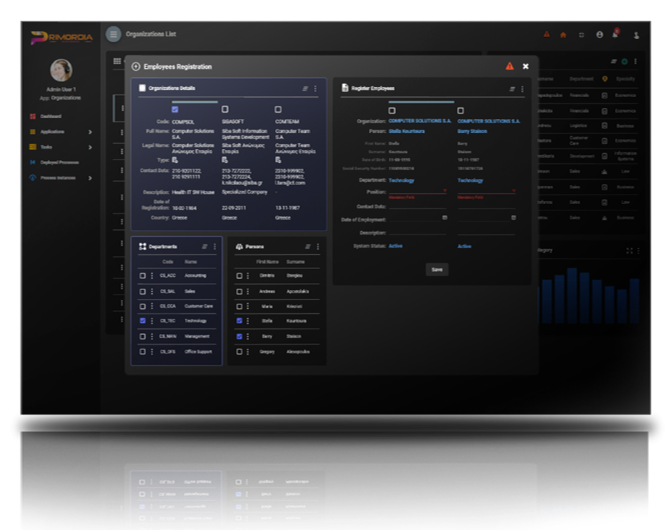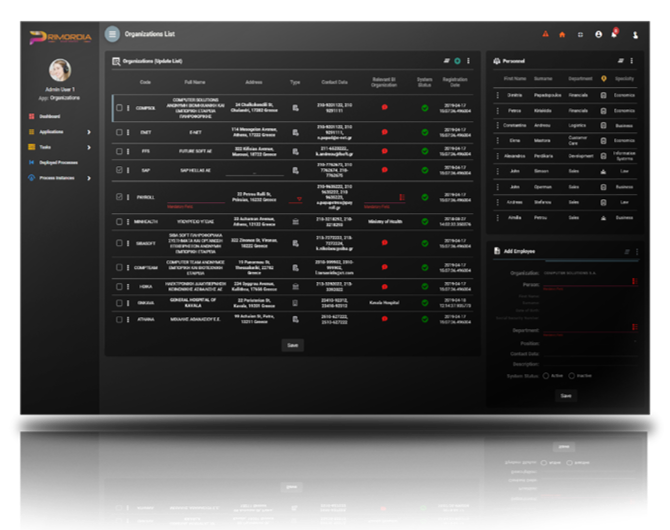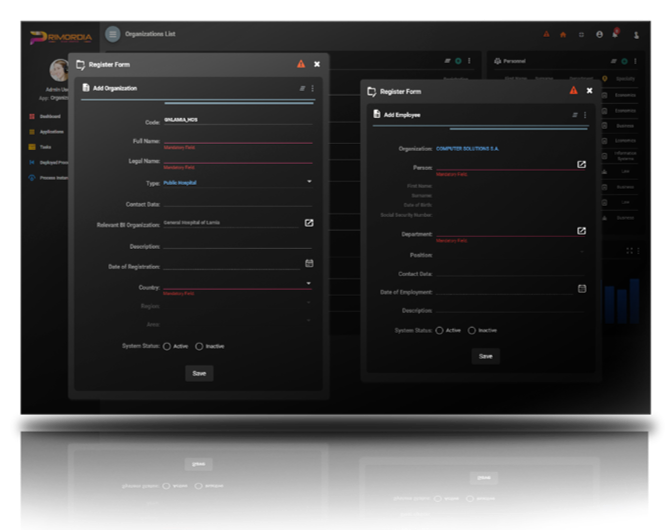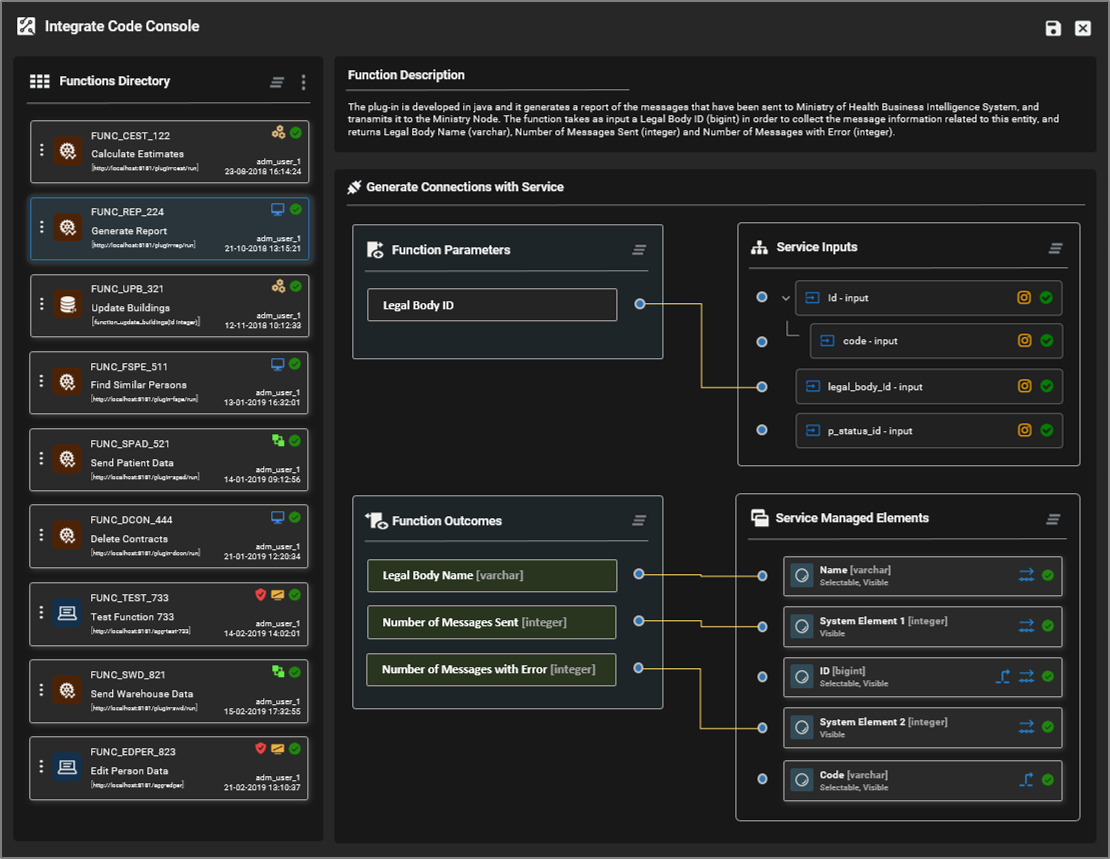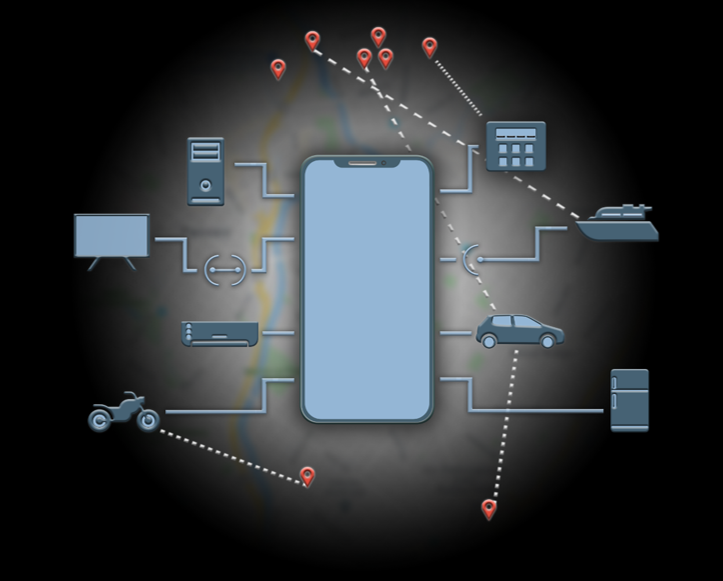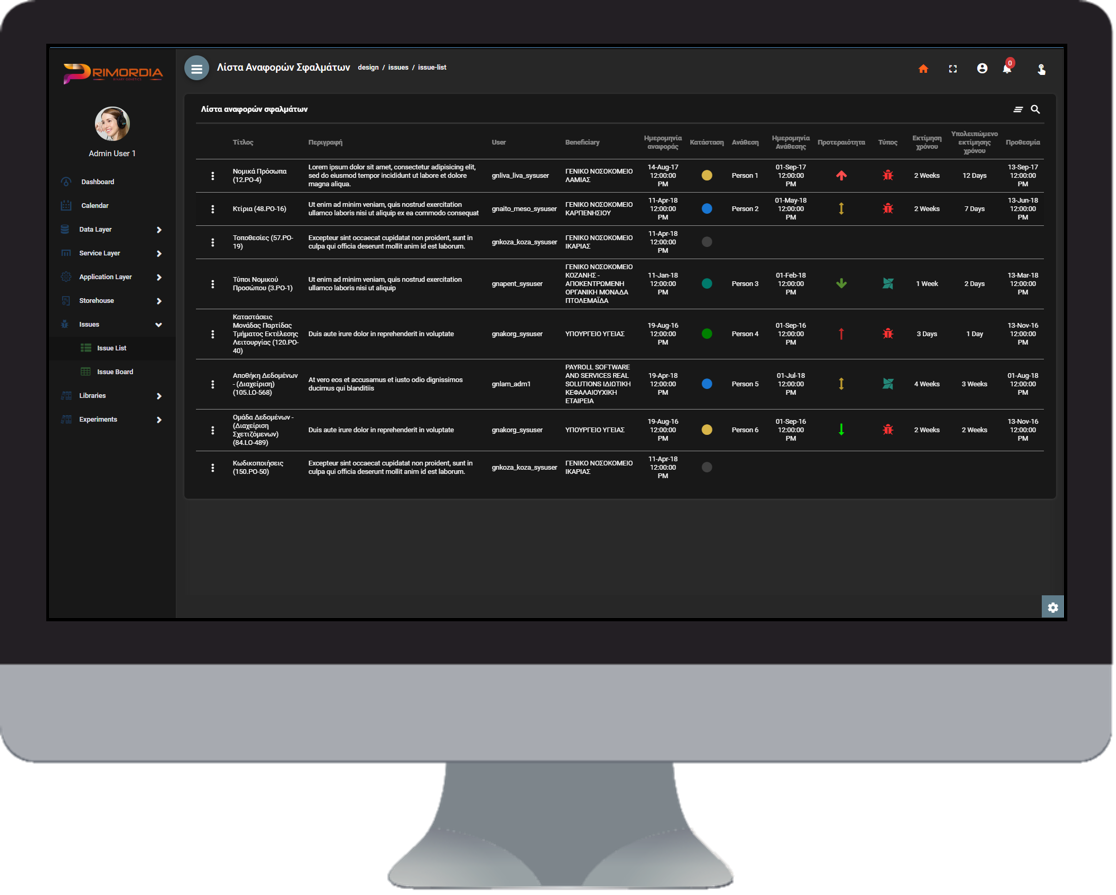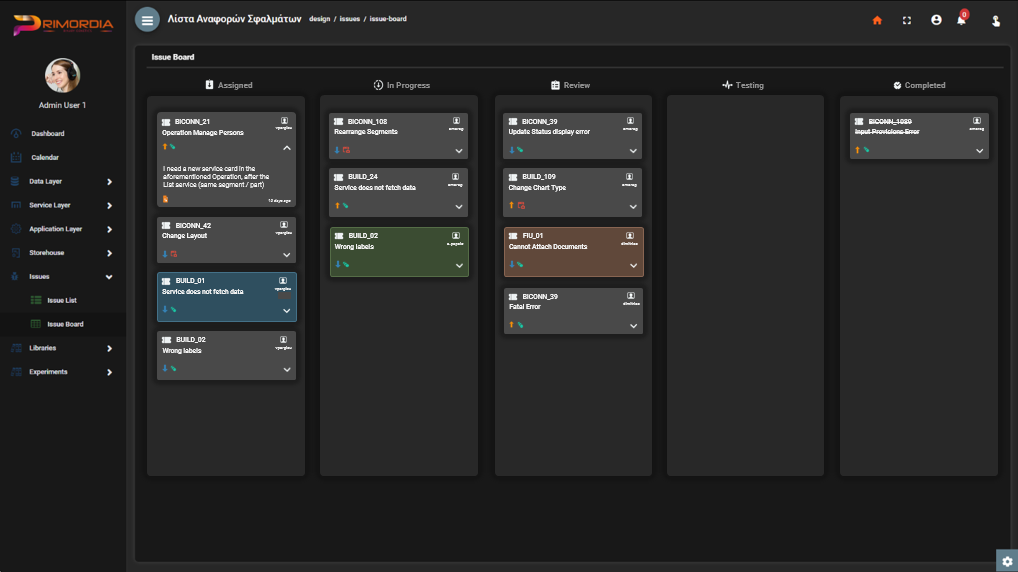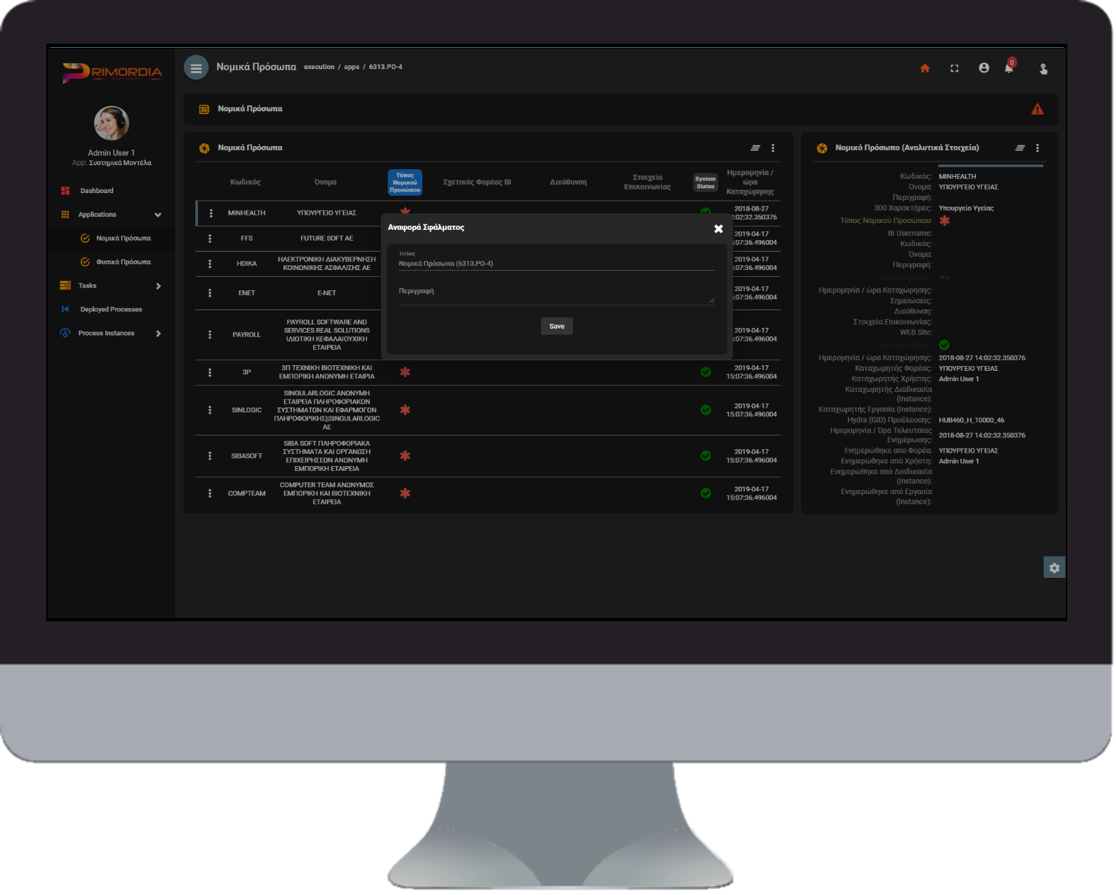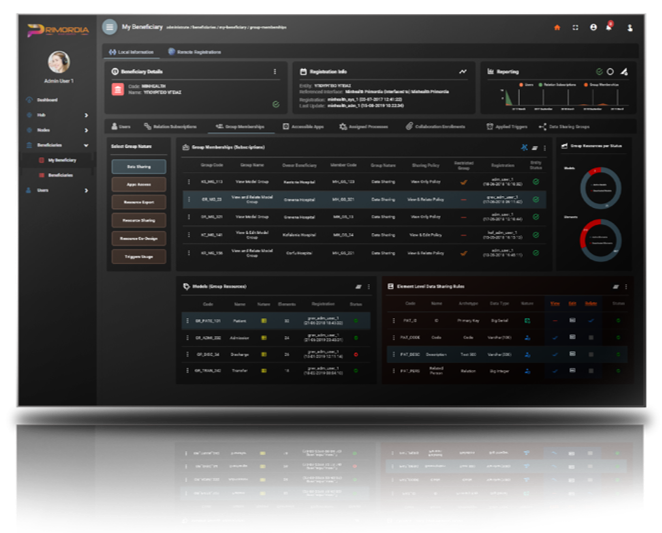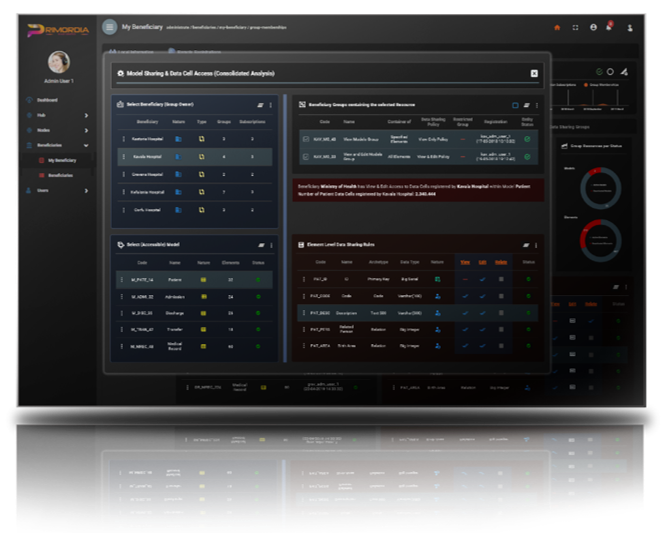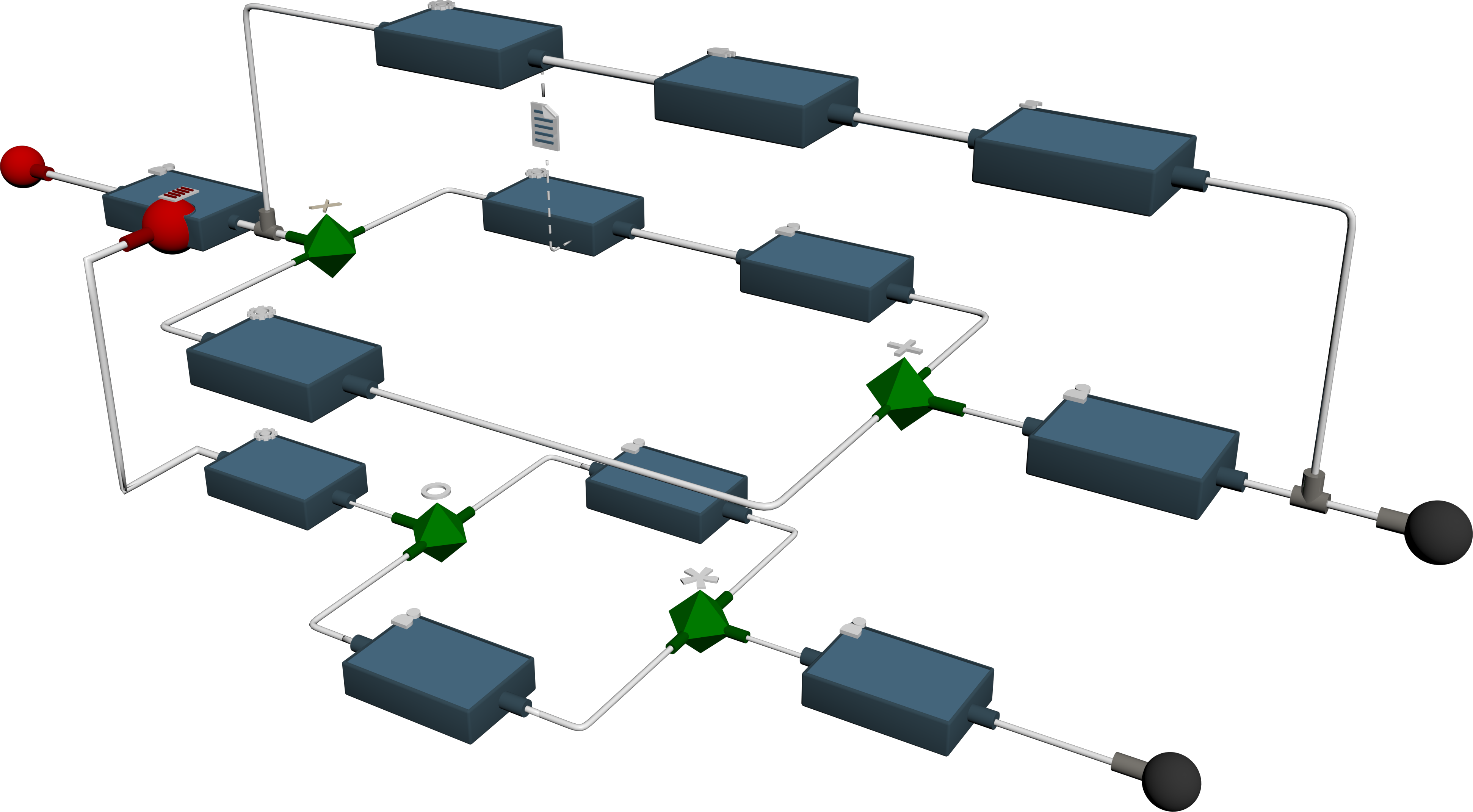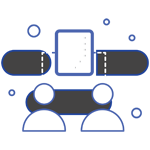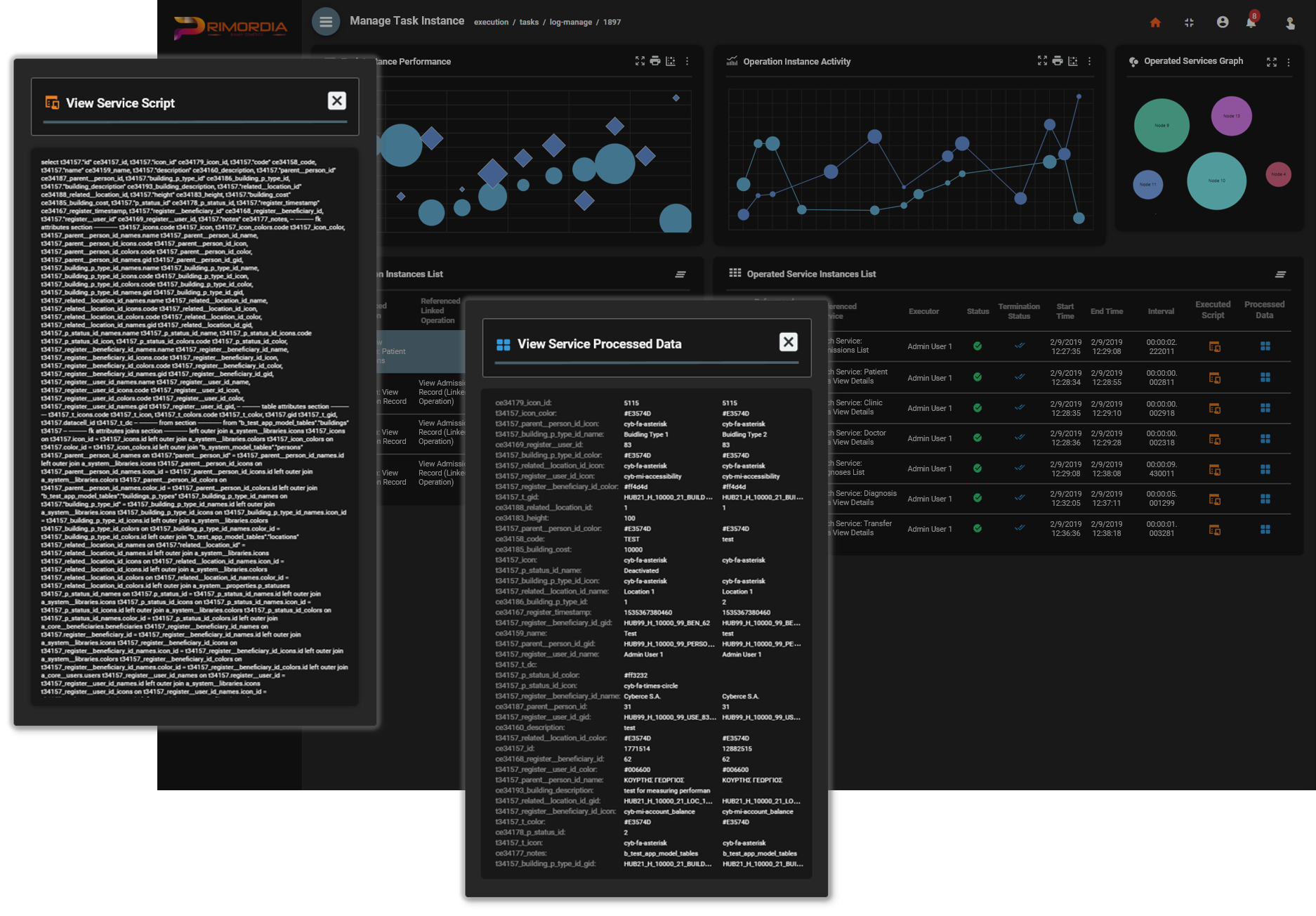Low Code
What Will You Make Today?
CRAFT YOUR OWN APPS WITH NO LIMITS
Developing and deploying enterprise wide apps in any channel or device has never been easier. Primordia provides for all required tools and services, making app development an amazing experience. Wizards, visual designers, meta-data parsers, validation tools, meta-modelers, permission configurators and deployment consoles, all in one place accessible and easily exploitable by any user, professional or citizen developer. As the low-code market is increasing rapidly, Primordia comes to offer something more. A specification factory combined with a data management environment where everything is a reusable and shareable asset, within its installation as well as within the node network that creates.



Model
ANYTHING
Primordia builds upon an all-inclusive specification stack allowing you to model any aspect of domain expertise and deliver smart applications rapidly in real time. From data models to complex process workflows, primordia assets are reusable building blocks which can be smoothly integrated and exploited by authorized designers of higher specification layers, through their exposed interfaces. You can organize your designer groups horizontally in layers, or vertically by business domain, enable them work together collaboratively on the same or interconnected assets, and allow real-time asset management through advanced re-configurable consoles and knowledge rich graphical visualizations.
Operations
Operations are sets of business logic, or groups of associated services, with a visual effect (web pages) or not (background execution). In order to be executed, operations must be connected to a process task. Operations define how parameters are passed from one service to another, and how outcomes of executed business logic will be returned to the container task. Operations can be linked to each other, pass through parameters, and get results, in order to form the navigational path of apps.
Apps
Apps are complete sets of user interface, functionality and data, aiming to support a user community to perform its work and achieve specific objectives within a business domain. Apps are groups of processes, enabling direct access to assigned tasks within the domain, as well as analytical logging of data activities.
Services
Services, the corner stone of Primordia Specification Stack, document the way that data are created, retrieved, updated, and in general processed by Primordia application server. Compared to models and collections which are architectural artifacts, services are executable specifications and as such represent the core of apps’ business logic. When they are placed within an operation, depending on additional properties’ values, services can have a visual output (cards) or they can be executed in the background just to process data. Non dynamic services are the containers of plugins integrated to the platform.
Primordia Specification Stack
Layered Specification Meta-Models and Blueprints for all Application Components, from Data Maps to Collaborative Businness Processes and advanced Information Visualizations
Design
VISUALLY
The complete Primordia specification stack is supported by visual development tools, accessible through any channel. As a designer, you can use classical forms and wizards to specify assets or you can choose to exploit visual drag and drop designers to complete your design tasks. Both ways, you get the same result: rapid application delivery without coding. And you don’t have to worry; even if your specifications are incomplete or have errors, Primordia will make them work anyway. Of course this is not a common case, since the platform offers automated asset validation tools in each and every layer, so as to verify soundness and coherence of your work prior to publishing it for integration or deployment.
You can use automated intelligent tools to generate standardized specification assets in all layers and deliver a complete app with full navigation, by just using descriptive meta-data in your database schema. Just prepare your tables and fields, define descriptions, indicate parent and relative foreign keys, and you are almost done; just one more click, and Primordia will parse meta data and generate in a few minutes the required models, collections, standard behavior rules, CRUD services, full set of operations for managing your data, micro-apps for your menu and finally one complete, sound and fully operational app, accessible from any channel. You just need to put data to unfold its potential or to assign it to end users to rapidly get a first functional idea of what they will finally get and provide their feedback for re-engineering.
Try Primordia end-user friendly visual tools, and you will be amazed by the way apps are developed
Try it yourself - See it in action
Unified Access of
APPS
You can access all apps you have been authorized to, from a central console within each Primordia node. Everything you need to perform your every-day work, accessible collectively through a single page, from any device or channel. Just sign in, and Primordia will offstage determine roles and permissions associated with your user account and work position, and customize your app access console in no time.
Jump from one app to the other; Primordia stores all your navigation actions, in order to continue your work in each and every app from the point you left it. Customize appearance and language separately for every accessible app, according to your preferences. Access your apps from any device; Primordia will smoothly adapt and respond to every channel conditions, smart phone, tablet, notebook, desktop, tv. Navigate in each app, adjust each and every screen to your task requirements; hide and display services, increase or decrease card sizes, change page content. Everything is saved and remembered for the next time you will enter the execution space of the platform.
Primordia offers a native IOS and Android app enabling you to access your apps without a browser. Just get the app from apple store or google play, connect to a Primordia server where you have an active account, sign in to and perform your work the same way that you used to do from the web. The app incorporates all required functionality and intelligence to interpret specifications and process data locally, and offer an amazing experience while navigating to your apps and tasks.
It is extremely easy, like an operating system on top of your device’s one.


Exploit and Connect
DATA SOURCES
Data is the most important asset of a modern organization; the way data is organized, accessed, processed and managed can have a significant effect on operational performance, productivity and control. Thus, designing and deploying a robust, cohesive, all-inclusive, scalable and centrally governed information architecture, keeping data unique, properly associated and constantly updated, promoting information synthesis, compound analysis and knowledge creation, and enforcing uniformed data access and interpretation by any technology operated across the organization, is beyond doubt the greatest challenge for any IT manager nowadays. The challenge becomes greater for large-scale organizations with a wide range of diverse business processes, typical users of numerous, domain-specific, software applications with proprietary data structures and of diverse technology, often obsolete or unsupported.
Using Primordia, IT managers can visually extend or modify existing data repositories, design new or deactivate relations among entities, or even semantically associate distributed data formations using existing identifiers or new global keys. Moreover, they can rapidly design and deploy unlimited apps, in order to validate specifications and document efficiency of the upgraded architecture. Information silos can be connected, data can be reused and shared among apps.
Primordia can access data hosts of any nature, relational or no-sql databases, file systems or even web services, within the local or wider private network, in other Primordia nodes, or the internet. As soon as a connection is established, the platform extracts and processes blueprints or sample data sets, so as to interpret structures, identifiers, formats and relations. Model specifications are generated on the fly, for all or a selected part of data repositories, in the form of recommendations to be further adjusted, calibrated and optimized by designers. Primordia will store valid specifications in its Models Warehouse, in order to be exploited by designers of higher specifications layers. Those models will enable Primordia apps to manage foreign data, in the same way that they manage data of local repositories.
By generating and storing Model specifications for all data hosts and repositories of the organization, within a single Primordia node, you can have a consolidated and integrated view of its entire information architecture, visually represented and semantically documented using a common framework. The information landscape can be extended with external data sources, e.g. web services or remote databases, as well as with data containers in file systems (e.g. excel or csv files).
When you design a new app, a thorough assessment of this information map will help you determine if existing data structures can be employed (as is or with proper extensions), or new model specifications are required to complete the architecture. This map will also help you identify the models or data elements that are no longer in use, the models that must be unified, or even the apps required to replace obsolete or unsupported legacy applications. Furthermore, the map will indicate Primordia services that can be reused, and those required for exchanging data with external data hosts.
Visualize
DATA
Users are hard to satisfy. They often accept or reject an application judging from the way information is displayed and functionality is offered. Primordia offers unique options for illustrating and processing your organization’s information assets and generating knowledge, no matter their format or location. Grids, trees, graphs, charts or networks are just a few data visualizations available to designers for advancing user experience and increasing information insight. And they are all exploitable without coding.
You can design beautiful dashboards to demonstrate information wealth, with diverse visual reconfigurable components, passing through parameters to each other in real time. You can use lists or grids to visually arrange entity sets of a single model or extended entity sets from a collection. You can choose tree components to visualize data hierarchy within a model, or among different models related to each other. Composite cards enable you to segment and visually organize data of a record set or cross model record-sets, using drag and drop visual editors. Data networks can be visually developed using map operations orchestrating node and link fetcher services. Aggregated information can be easily generated and visualized using alternative interactive charts of multiple dimensions. You can use spatial data attributes to arrange information upon geographical maps. Those are just a few options you have, and even more are about to come in the near future.
-
Check how data visualizations are generated
As soon as you choose the preferred visual component for your data, Primordia offers you unlimited options to customize its appearance. You can define display priority among elements per screen size, decide how data cells will be displayed (e.g. text, icon, tooltip, colored box etc), attach an image background, customize colors of card segments and determine the available actions as well as the input provisions to other components. Moreover, you can allow end users to visualize the same data with alternative visual components in real time. You just check the option, and Primordia will reconfigure its engine to make this happen, translating the same specifications to achieve a different visual result.

Master
DATA BEHAVIOR
Primordia incorporates a powerful Data Behavior Control Engine along with graphical design tools to define behavioral rules upon data element properties. You can use drag & drop functionality to design tree-structured expressions and serial actions so as to determine how data should behave depending on other data behavior. According to specifications, the platform validates expressions in real time, through sequential loops of highly optimized algorithms, until data element properties are formulated, and dynamically adjusts user interface (visual attributes) and data (values).
VisibilityDefine the conditions upon which data element values or whole columns will be displayed or hidden to specific users |
|
LockingLock data values in forms or while data processing is performed depending on other elements’ visual behavior or data restrictions |
|
Mandatory ValueForbid null values, point out data leaks, break or readjust data processing flows when critical values are missing |
|
|
|
Default ValueAssign default values to speed up data entry, or force specific value assignment while data are displayed or processed |
|
|
Restricted ValuesControl data entry or evaluate fetched values while data are processed to readjust business logic and flow of activities |
|
|
Entry MaskDefine how data should be structured at data entry, or designate unformatted information when data are processed |
-
See how behavioral rules are designed
Behavioral Rules can be utilized so as to define data display or entry form multiplex controls and validations, or even to shape highly sophisticated data manipulation processes for execution in the background. Since properties can be combined with no restrictions, you can design even the most complex behavioral patterns - really almost anything - but you can always rely on the platform to ensure a meaningful result.
Low Code Platform for Citizen Developers
Turn any Idea into a Working Application
No Limits, no Compromises
All the Benefits
INTEGRATE
YOUR CODE
Primordia enables designers to easily integrate premade or new code to the platform and extend its possibilities, using the Function specification. This way you can reuse existing software assets to manipulate legacy data or develop new to perform complex transactions, where modeling is not an effective solution.
A Function specification is an abstract representation of external software assets, from complete applications to SQL scripts, and as such it defines how data can be exchanged among the platform operations and the plugins, without additional coding. Functions are most valuable, when plugins are developed following Primordia standards for data flow, as well as when plugins are using Primordia API to retrieve and store data from the platforms’ Model repositories. Service designers will generate a Function Specification in order to document to the programmers how a required plugin should operate, while programmers will define a Function in order to document how an existing plugin can be reused by Primordia designers. You can order plug-ins development from Primordia programmers of any interfaced node, load them to your host platform, and manage them coherently from a central console.
Connect Everything
SMART
Anything smart can be integrated to your Primordia node, in order to automatically interact and exchange information with your apps. Primordia offers a generic API for communicating with devices or systems, but it can also utilize services or API provided by connected devices. All you need is to map your device to the appropriate data model, activate its Ime to be comprehended as physical entity (see more), describe interactions in the form of service tasks or signals, map foreign data into your models, and that’s it. Your devices are becoming integral part of your applications; they can be accessed, controlled and operated through your actions or activate your processes, trigger events or inform about their state transitions.
Primordia comes with pre built models for persons and legal bodies, along with an HRM app for structuring and managing organizational structures and employment relations. You can import other standard models for devices and systems as they get published from primordia servers or create your own employing entity definition from our directories. The same applies to apps or any other Primordia specification asset.
Design
COLLABORATIVELY
Developing apps with Primordia is a process actively engaging the end user community. End users can review app deployments in test or acceptance environment, and directly submit their comments for apps optimization. Specification managers monitor users’ feedback, register and assign issues to the involved designer communities, while controlling the overall redesign process and measuring performance and user acceptance. As a designer you can have instant access to your assignments and notifications, in order to effectively manage work to be done. Use drag and drop functionality to move your assignments across development phases, and invite other designers to work together in complex issues.
Empower your designers and users to collaborate and deliver great applications
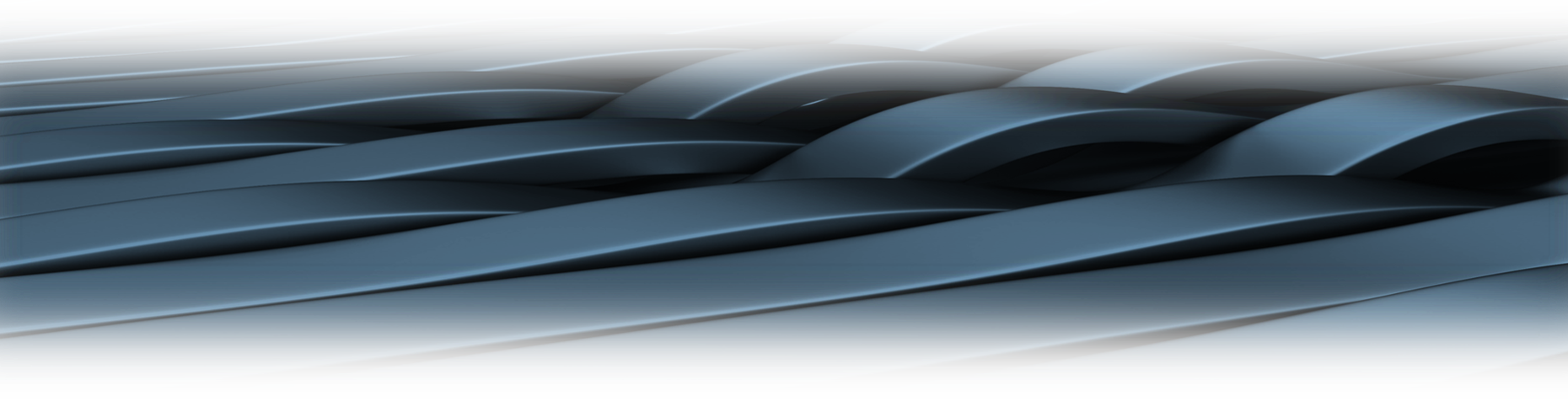
Automate
BUSINESS PROCESSES
Primordia incorporates a powerful Business Process Management engine, along with visual process modeling tools, allowing organizations to streamline their workflows for optimal productivity and value stream management. With the fully BPMN 2.0 compatible Visual Process Modeler you can easily design simple and complex processes and collaborations to automate and optimize your daily activity by connecting information, people, systems, devices and things in one place.
Connect tasks with Operations, and link processes with Primordia apps to gather, share and manage business information from a single task management console.
Empower your teams to work autonomously, while also aligning their planning towards organizational objectives.
-
See how a process is designed and deployed
With Primordia you can invite your business partners to use your own node installation to design and automate their internal workflows. Connect them with your own and use the integrated messaging engine to collaborate transparently, without coding at all.
Use historical data to simulate workflow operation in order to figure out the best case to achieve operational intelligence, digital transformation and continuous improvement.
Evaluate workforce productivity in real time and audit data access in process, task, operation or individual service level, achieving 100% compliance with the General Data Protection Regulation.


Deploy and
MANAGE
Each Primordia node is a multi-beneficiary and multi user work space. However, beneficiaries may need different apps or app releases, and users may have different privileges on the same processes in different periods.
Primordia incorporates an advanced Apps Deployment Dashboard through which this complexity is totally simplified. As soon as they are published for testing, user acceptance or production, app releases are deployed to beneficiary groups, but their processes (micro-apps and workflows) get assigned to individual beneficiaries. Thus, within the same app release, one beneficiary may have access to the same or different processes compared to other members of the respective group. In order for assigned processes to be accessible by end-users, the involved roles per category (performer, participant, supervisor) must be appointed to them. This way, one user may have different privilege on the same process compared to other users of the same beneficiary. Those assignments can be easily granted, activated, reconfigured, terminated, suspended or reactivated when necessary, in individual or group level, with just one click.
-
See how apps and processes are deployed with a click
© Copyright 2019 All Rights Reserved