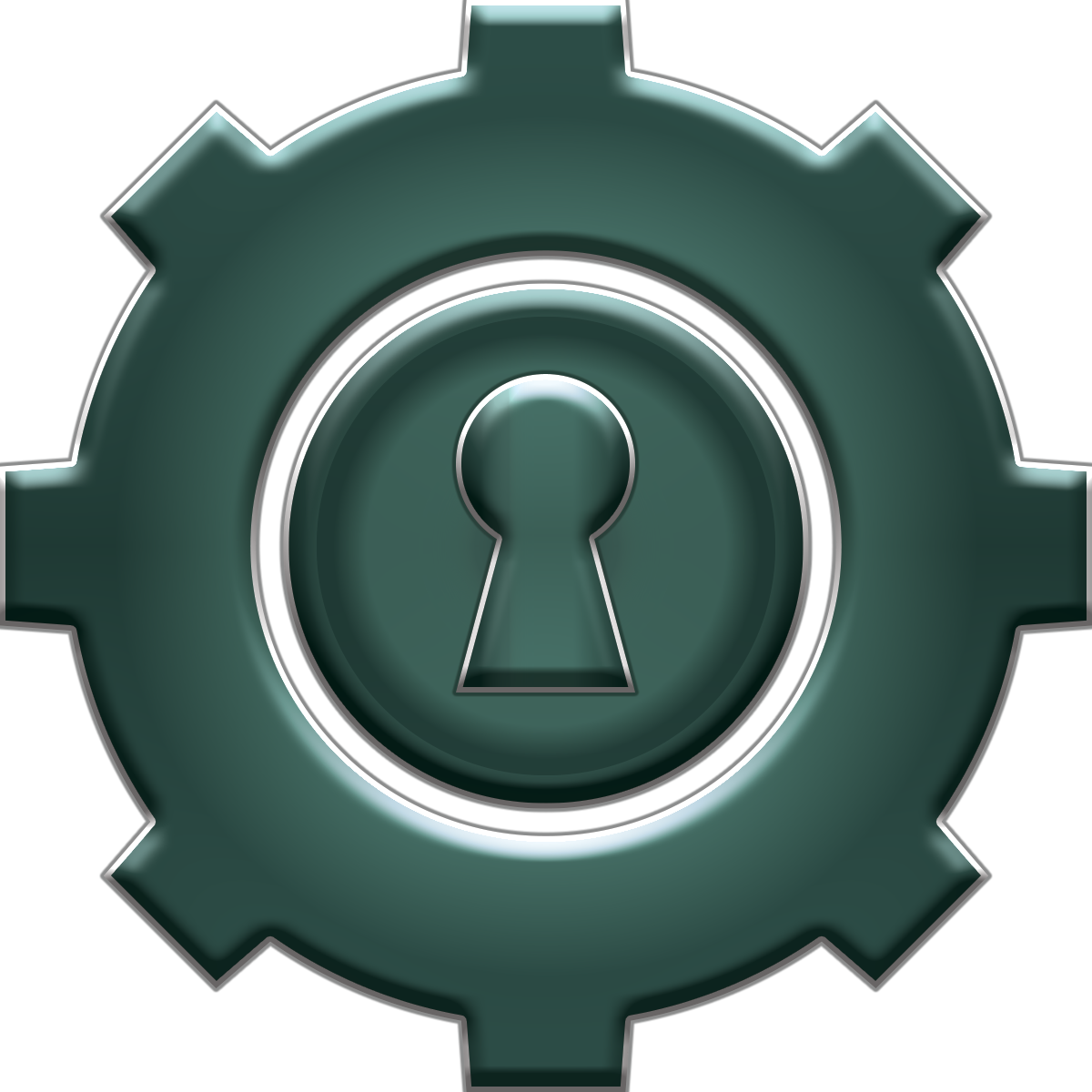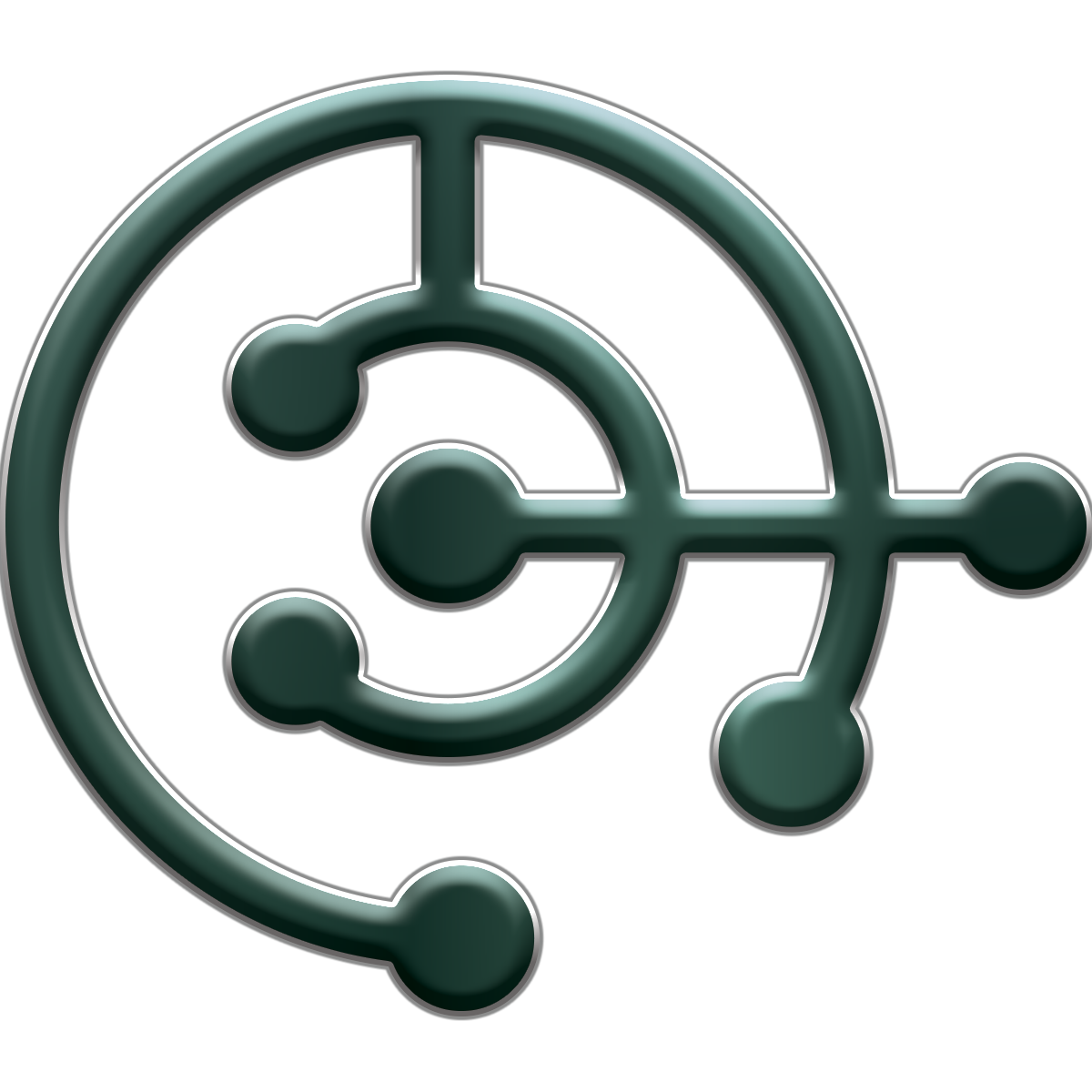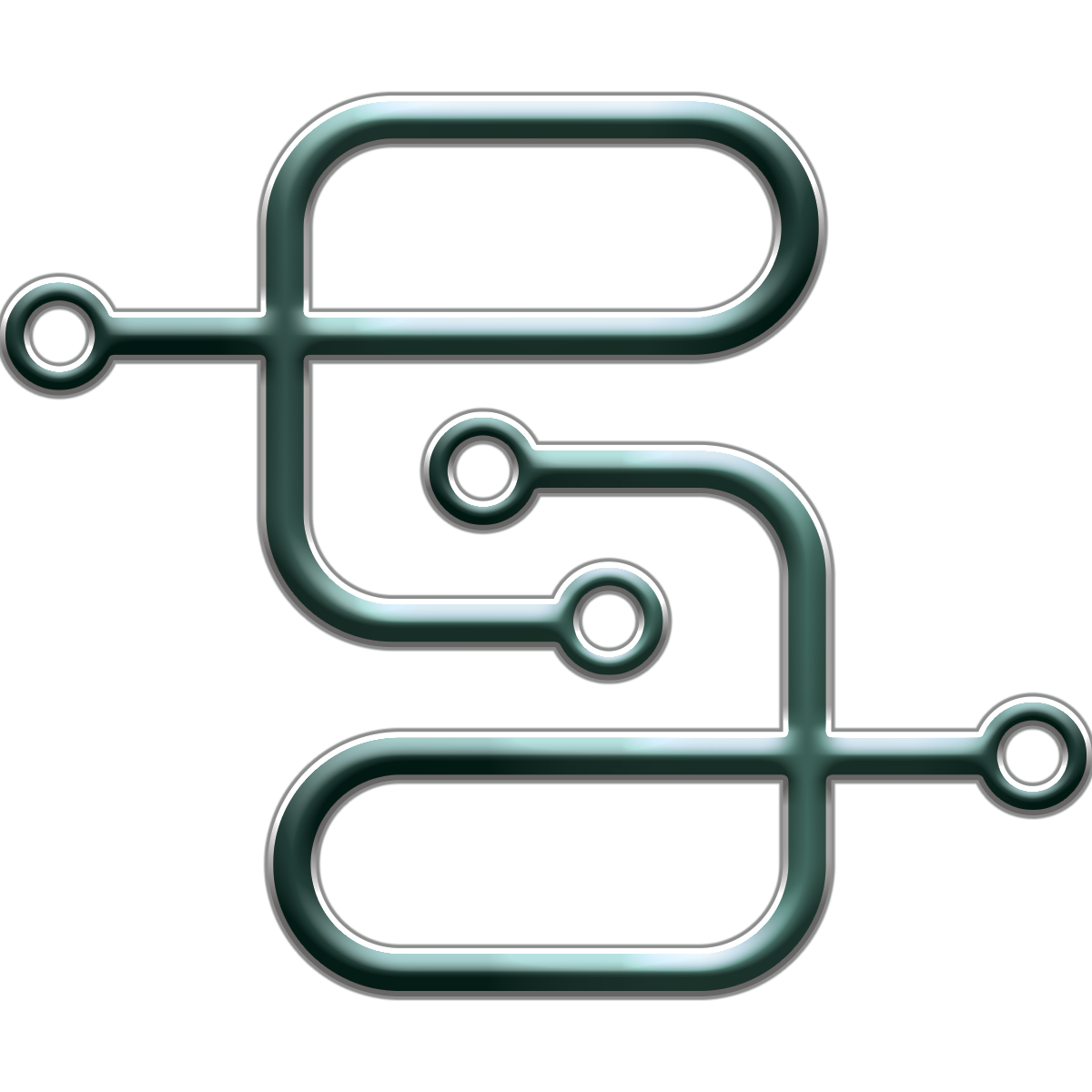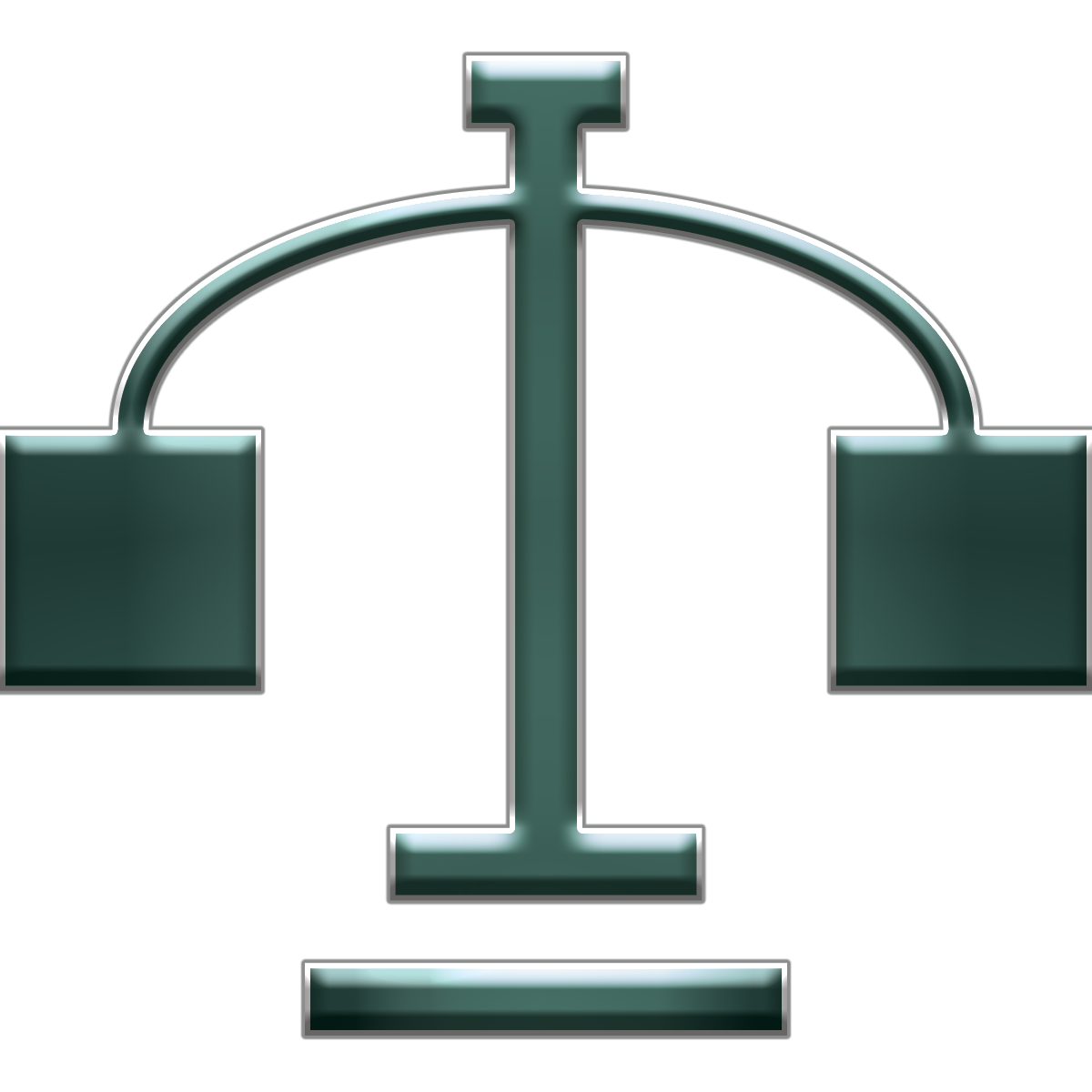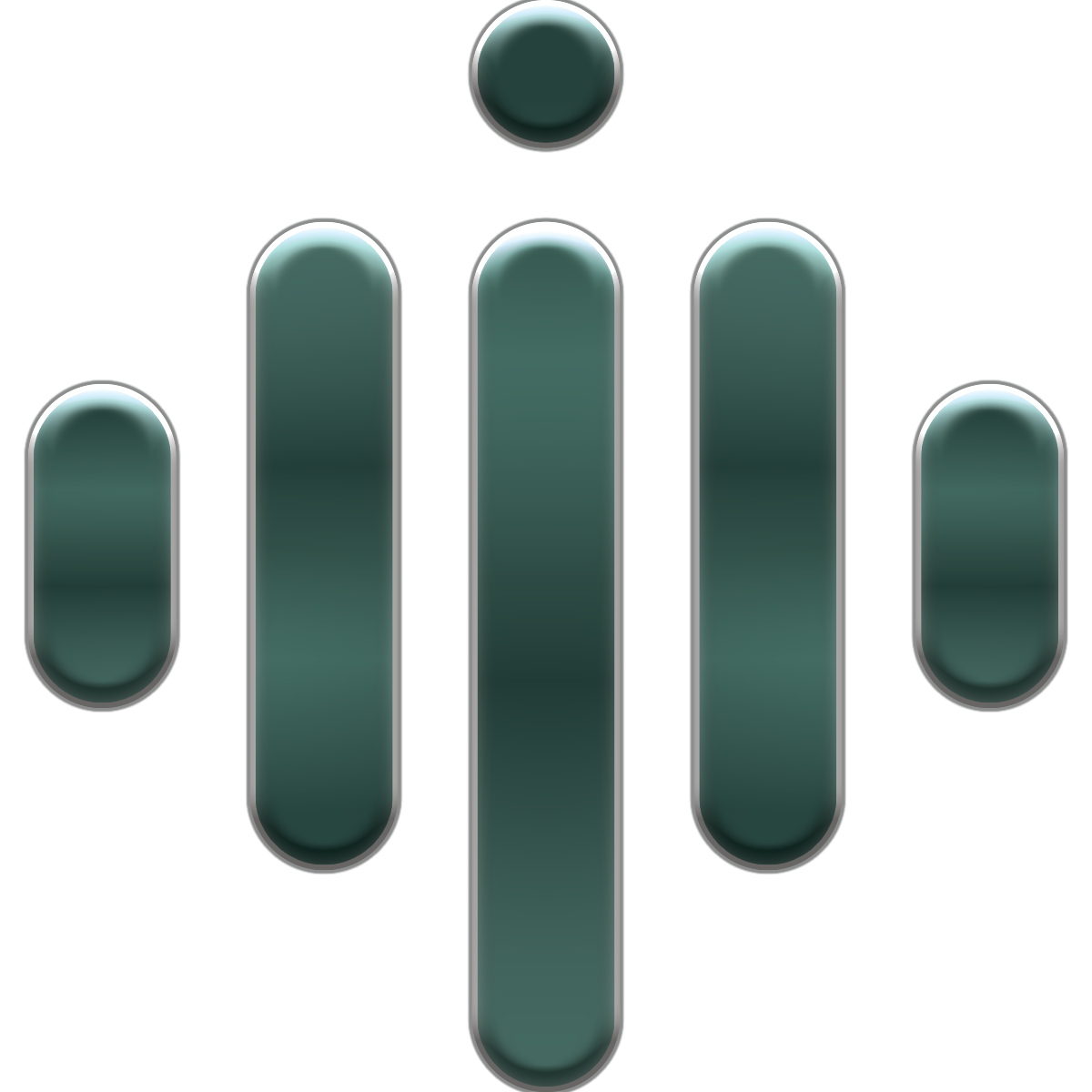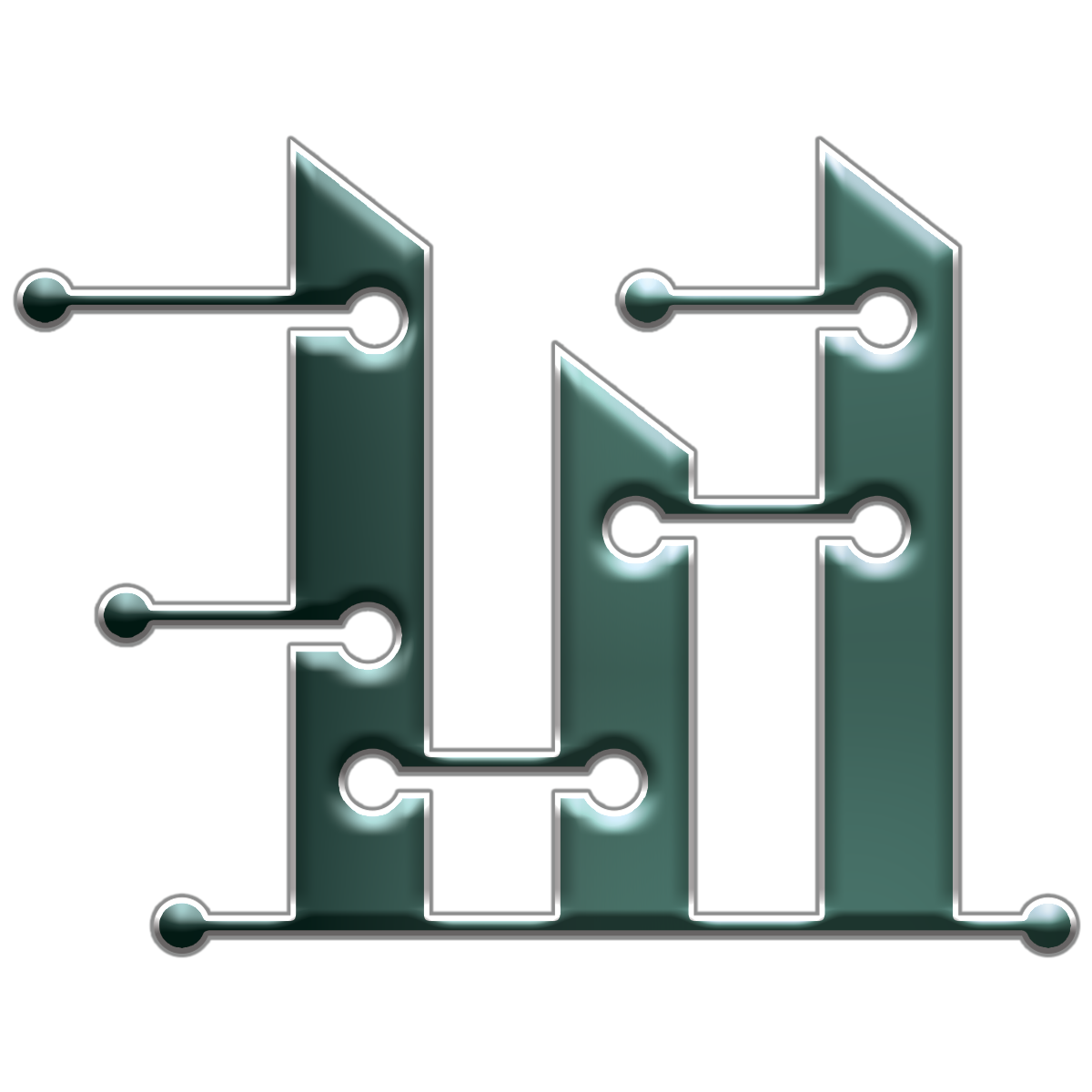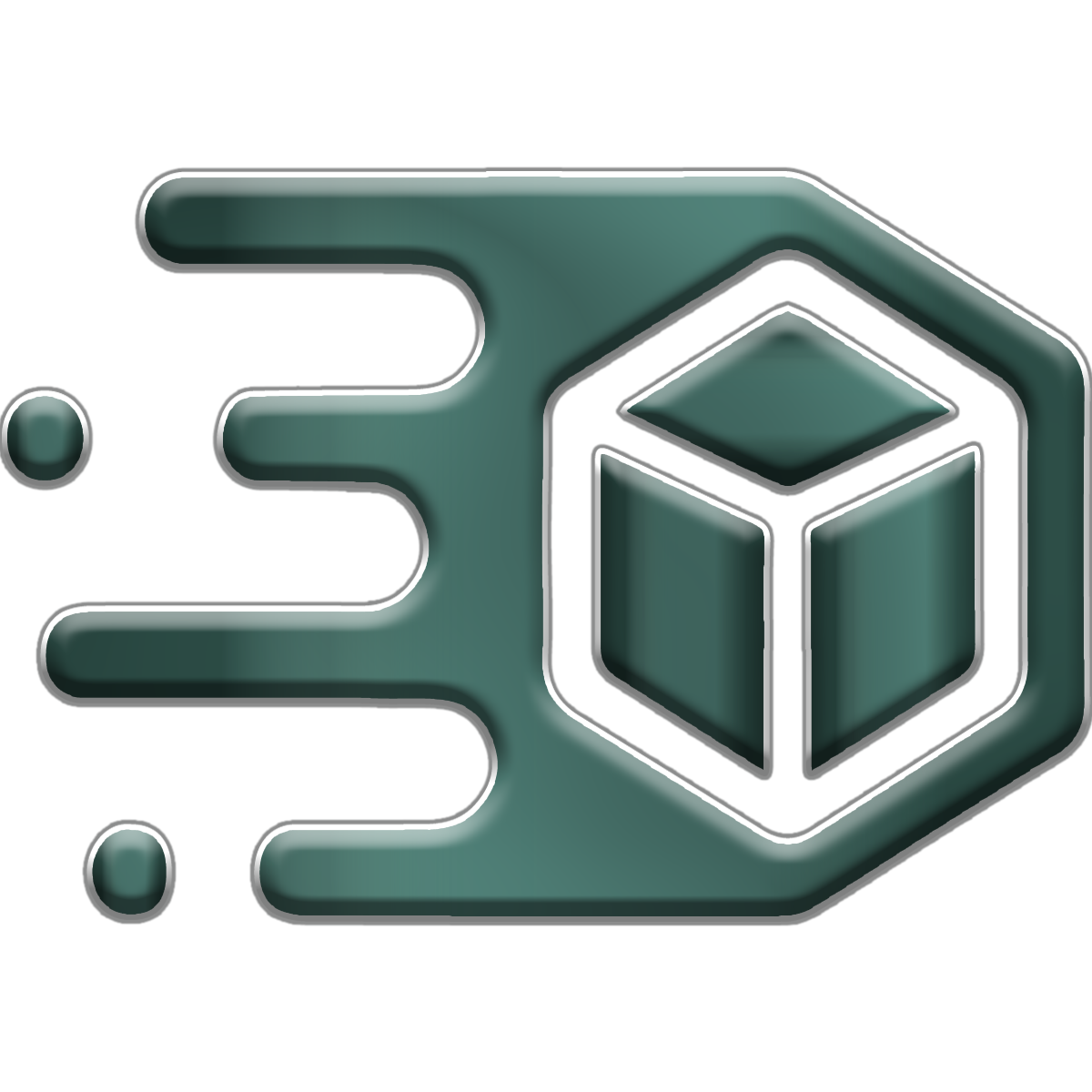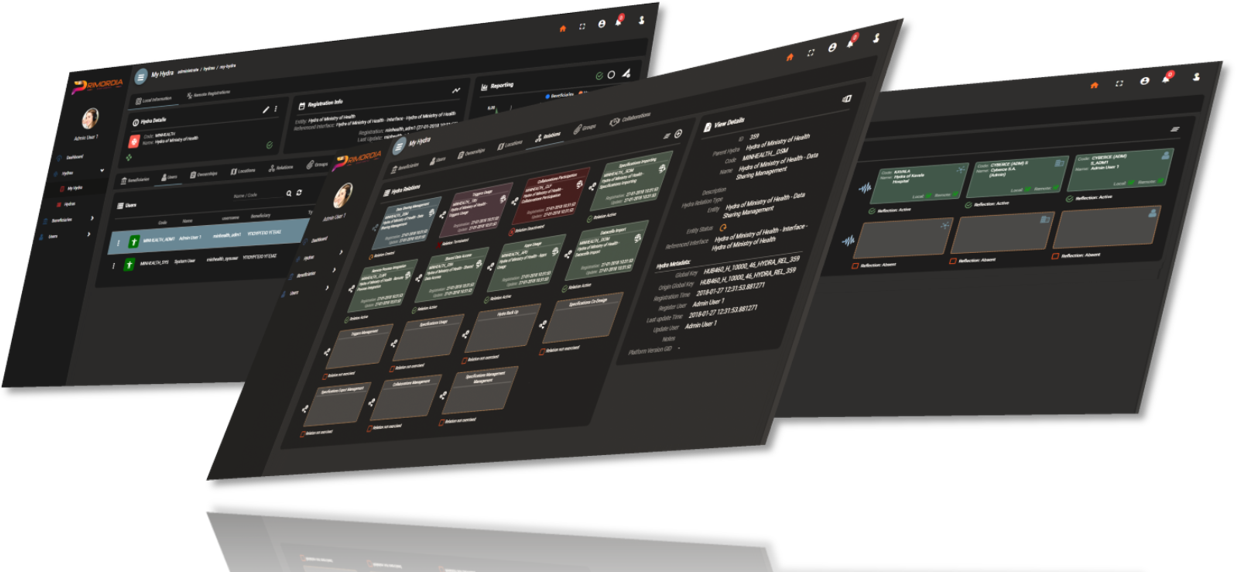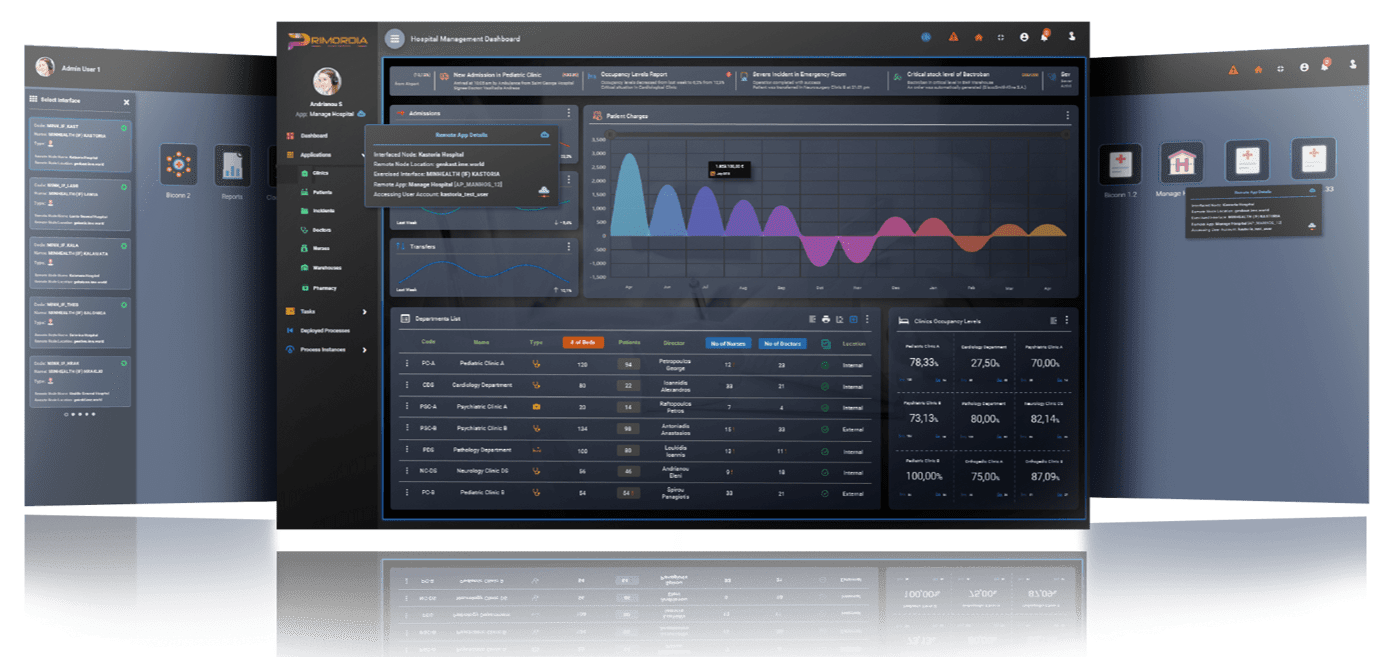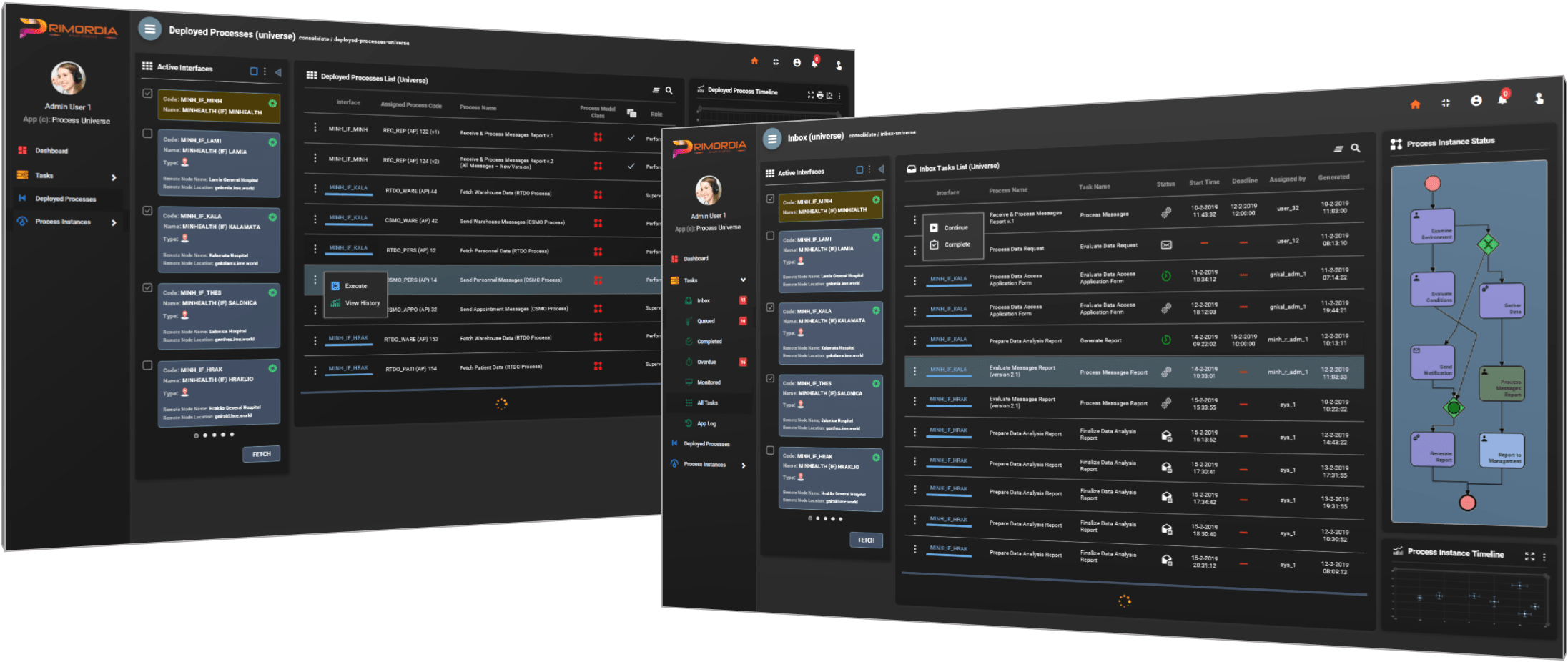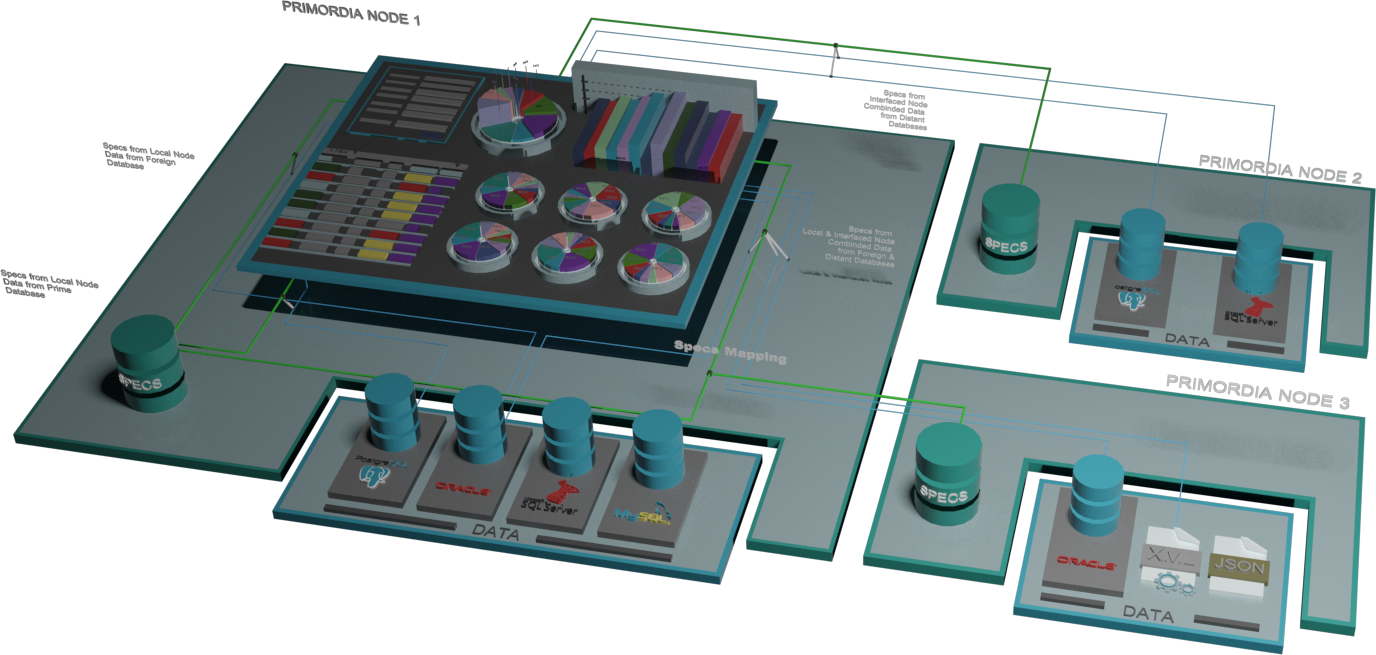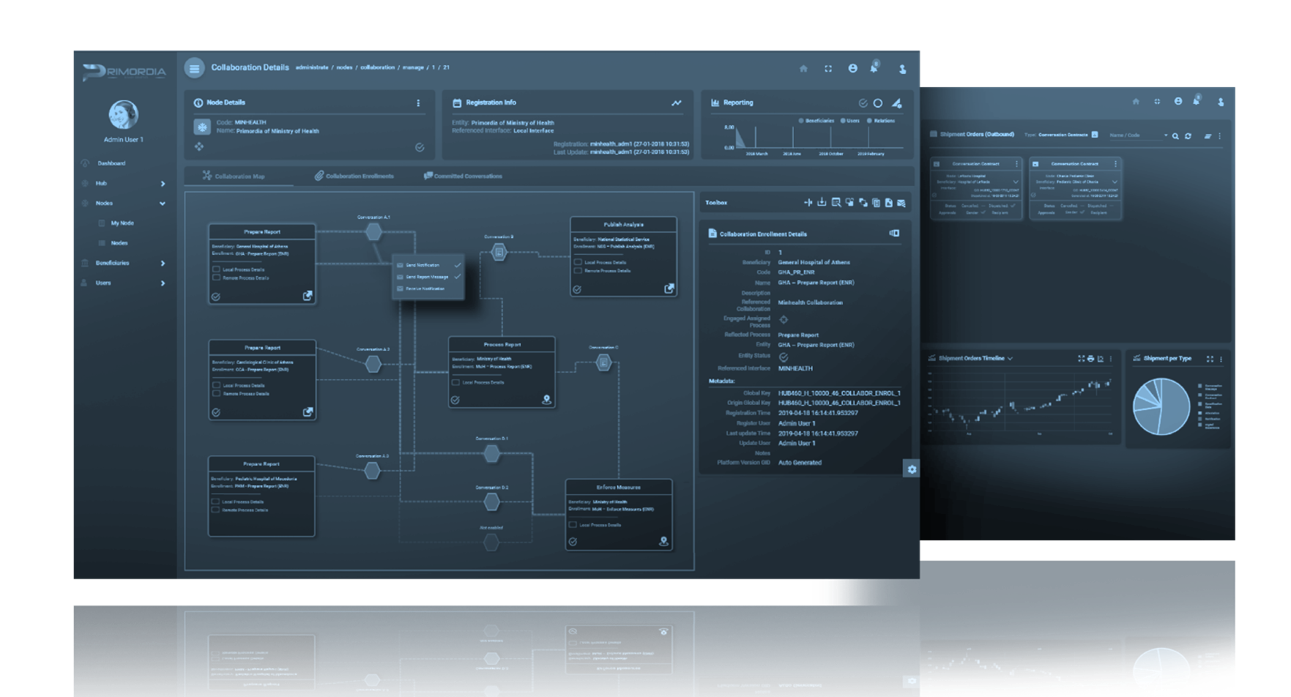Enterprise Integration
Connect, Share, Integrate, Collaborate
Connect and
ENGAGE
Primordia is not just a low code platform. Each installation can be a node of the wider network, or part of private collaborative constellations. As soon as you download and install the platform, you can request for a Primordia Certificate, which will uniquely identify your node and enable it to connect with others and establish trusted relations. You can also request to be registered in the Primordia universal registries, which operate as directory servers of Primordia world. Primordia uses block-chain technology in order for all certified (connectable) nodes to be guaranteed as well as discoverable.
-
See how an interface is generated and entities are transferred among Primordia Nodes
An interface is a connection established between two Primordia nodes. You can use your node directory to identify the credentials of another node, or directly communicate with it assuming you have been sent its identification card. When an interface is established, the two nodes exchange identification information and enrich their directories.
As soon as you establish and activate an interface you or your partner node can transfer primordia entities (nodes, beneficiaries and users) to the other side, as well as request for relations activation. The transfer process generates reflections of entities initially registered in one node, to the other (host of reflections). For example, the transfer of a User account from Node A means that a new User account will be generated in Node B, which will reflect the original. This way, a user can manage information of itself, its beneficiary or its node registered in the other side, he can even access apps and other assets, directly from its primary console, with or without supplemental authentication.
Enter Primordia.World
Primordia is a software platform able to interact and communicate with itself. It is your enterprise’s gateway to a connected world, where organizational boundaries are dynamically restructured the way you and your business partners define
Exercize
RELATIONS
Interfaced Primordia nodes can establish trusted relations with each other. When you request for a relation, it means that you ask the interfaced (host) node to allow entities of your node realize transactions or exploit resources within this relation, assuming that they have the appropriate authorizations. Specific relations can be exercised only by the host Node (which is by default interfaced with itself), for example the relation “Specifications Design”. Other relations can be exercised only by interfaced Nodes, for example the relation “Specifications Export”. Another subset of relations refer to both the host and the interfaced Nodes, but the way that each relation is exercised depends on the Access Profile that users have been assigned. For example, a Local Access Profile allows users of an interfaced Node to access Apps only through their local accounts (reflection accounts), while a Remote Access Profile allows users to utilize Apps through their accounts in the interfaced Node.
Access
REMOTE APPS
With Primordia, you can access all apps you have been authorized in the whole Primordia world, from a single point, independently the Node they have been designed and deployed. A Remote Access Profile in each of the interfaced Nodes allows you to consolidate all apps you have been authorized in this Node within your primary apps console in the Node you are originally registered. When you click on a remote app, your Node requests the app specifications from the interfaced Node, processes them locally and synthesizes the user interface like the app was deployed locally. In the same way, data are retrieved from the interfaced Node, and delivered (after they have been decrypted) to your screen.
And this is not all…
Depending on the properties of your Remote Access Profile, your Node may prompt for authentication to the remote server, or not at all.
CONSOLIDATED ACCESS TO TASKS
Since everything is a process in Primordia, the same applies to the workflow processes you are participating. With one click, you can have instant and universal access to all tasks assigned to you within all business processes deployed and executed in different Primordia Nodes interfaced with your own. You can use the same tools to manage, view and complete your assigned tasks or to activate business processes, like they were deployed in your own Primordia server.
Never miss a task. Use a single access point for all
With Primordia you do not need to connect and authenticate to several apps to perform your every-day work. Connect once with your business partners’ nodes, and get constant unified access to all apps, processes and tasks assigned to you.
Orchestrate
DISTRIBUTED SERVICES
When a business case needs access to data which are not in your Primordia Node, you can either get them periodically in your server or, better, you can integrate your app with Services designed and deployed in that Node and let them do the job for you. This is of great value especially in cases where that data are continuously updated or they are stored in registries administrated by authorized organizations built for this purpose, and they must be accessed following specific business rules (for example, Vehicles Registry in the Ministry of Transport).
With Primordia, accessing or managing data in remote servers is a privilege granted within a specific relation among interfaced Nodes. If your Node has been granted this privilege, you can integrate Services of the interfaced Node into the operations utilized by your app, through Primordia design tools, following a step-by-step process. When your app is deployed and its operations are instantiated, the ones integrated with remote Services are performed in both Nodes, your own (screen layout, input provisions etc) and the interfaced one (service execution, data management etc).
When you design a specification in Primordia, its value can be far greater than you ever imagined while building it. It can offer restricted access to your organization’s data, the way you desire, from any remote app integrating it. You can even build an app from scratch by using operations and services of other nodes; a complete app running in multiple servers, just in a few hours!
Integrate
COLLABORATIVE PROCESSES
Designing and deploying distributed collaborations is a significant benefit of Primordia. First, you have to join an active collaboration in the interfaced Node, and assign your beneficiary to one of the conversating business processes. You may choose to collaborate using this process (within the interfaced Node), or alternatively you can “map” this process to a process assigned to your beneficiary in your prime Node. This way you are telling Primordia that the remote process is taking the place of the local within this collaboration (this is called “Remote Process Integration” in Primordia terminology). After, you will have to map the messenger flow elements of your remote Process to the appropriate message flows of the collaboration, and finally you will proceed to data mapping (the last step is optional, if the data transferred among Nodes are of same models).
As soon as you complete mapping, Primordia will generate Conversation Contracts, one for each conversation of the Collaboration, which will be forwarded to the appropriate (contracted) participant Nodes (through Primordia Shipping Engine). When processes are executed, they follow the instructions of the respective contracts in order to decide where they will send their outgoing messages or from where they should expect the incoming messages to continue their flow.
-
See how a collaboration among distributed processes is designed
Exchange
ASSETS
Design specifications (assets) are forming the wealth of Primordia world, so it would be beyond logic to be stuck just in the node they were crafted. Instead, they can be easily exchanged among interfaced nodes, using a process enriched with validation, packaging and exporting operations. The process can be initiated by an Asset Manager of the host node (exporter), or by an authorized user of a guest node (importer), and it can cover one or more assets of the same or different specification layers.
Exporting an asset means that the selected specification set will be transferred to the interfaced node, ensuring that it can be directly exploitable in the other side. Since assets of higher layers are depending on assets of lower layers, Primordia will package all assets upon which the selected one is relying for deployment. For example, exporting an operation, means that all underlying services, collections and models will be combined to the same shipment order, and sent to the other side. However, when received, Primordia will handle the contents of the shipment one by one, ensuring that an already existing asset will remain unique in the destination node (by using global keys). An imported asset, along with its synthetics, will be stored to the inbound area, until an authorized manager of the importer beneficiary or the host node will make it available to designers and deployment managers.
© Copyright 2019 All Rights Reserved